- Home /
NavmeshComponents baking creates a new navmesh instead of overwriting
Hi, so I am using the Component based navmesh generation system (ver 5.6) instead of the built-in for more flexibility.
.
Nevertheless, I have experienced the problem on IO-Layer, that is whenever I try to rebuild the navmesh, it generates an entirely new navmesh and - depending on the folder structure - creates a new folder in the scenes folder named with the scene the navmesh-gameobject is being edited.
.
First, I was not aware that this happens and discovered later that there were atleast 50 navmeshes. So I had to switch to debug-mode for every prefab that is using a navmesh, referencing it from the full folder to distinguish between the used and unused navmeshes.
.
Instead, would overwriting the old referenced navmesh-file (as seen in Debug-Inspector-Mode) be much developer-friendly? The old ones are still in the project, but are unused. I always have to delete the old and rename and re-move the new ones to the old destination again.
.
This makes no sense, unless you want a kind of backup-feature, but atleast they could place the new navmesh in the olds folderpath, renaming it something like 'samefilename_RevisionID' or there could be a settingmanager to entirely configure this.
.
Is there in near future an update to fix this time-consuming problem?
Your answer