- Home /
How to achieve this type of Occlusion?
Hi, so I downloaded the VR assets and I looked at the Maze scene, I tried to copy the occlusion from the maze but I haven't been able to, I copied every setting, material, shader, etc. and I still am not able to reproduce the same effect.
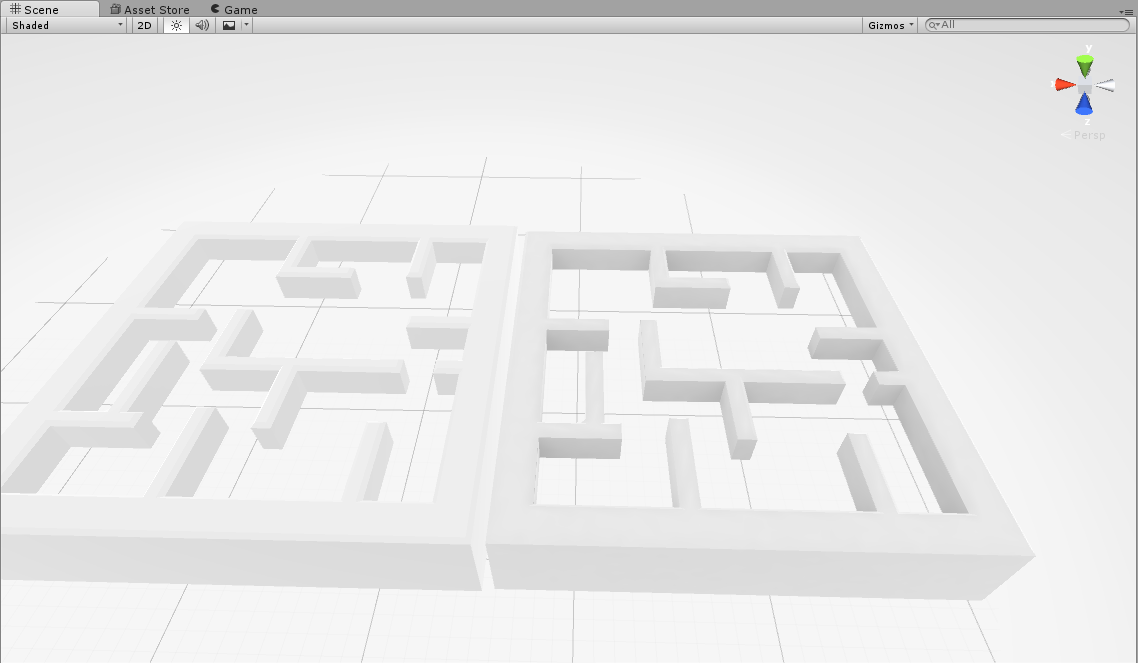
on the right there's the original maze, as you can see, even though it has the same settings, lighting, occlussion, materials, etc it doesn't look the same.
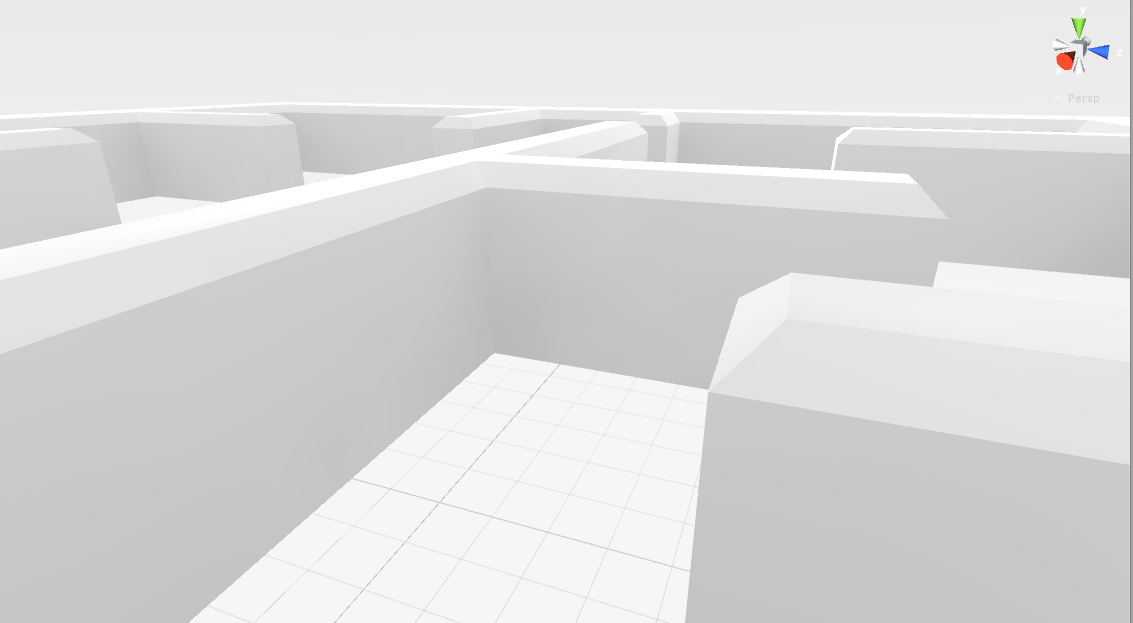
A wild guess, maybe this has the occlusion baked into the vertex colors.
But that would carry over into a new instance when you duplicate it, yes?
Answer by ComputerLag · Mar 28, 2016 at 02:47 PM
The only difference between the default Maze scene and your scene is the lighting settings.
The maze scene uses non-directional light, and a custom cubemap for reflections. It also uses gradients instead of lighting.
I wrote up a detailed post on all the specific settings but it was pending approval and is now lost. Just check all the settings in the lighting tab.
I just saw the gradient in the scene, I leave the image of the settings, until now I never heard of this kind of settings, I think is great for mobiles and requires very little effort to make an scene well lit. Thank you!
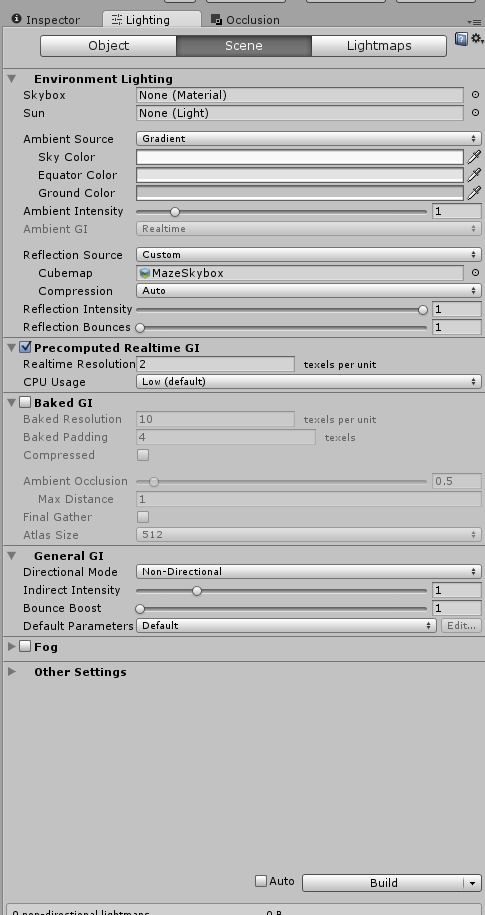
Answer by Eudaimonium · Mar 27, 2016 at 11:42 PM
If I'm understanding it correctly, the maze on the right has a slight shadowing on it, while the new one on the left is flat white? That's what you need to fix?
Window -> Lighting, uncheck Auto and hit "Bake". This will bake the lights in the scene for you, as well as create the shadow and ambient occlusion effects.
Make sure your other maze is marked Static.
Even if I do so, the maze stays the same, I guess because there are no lights on the scene, I can add a similar effect if i add a directional light, but if I delete it the effect goes away, how were they able to achieve this so well lit scene without a light on it.
There are quite a few lighting options. Check the "Baked GI" section, specifically "Ambient Occlusion" and "Final Gather" options. AO is at zero by default and Final Gather is turned off.
Try playing around with settings and see if it helps.
I see no reason to remove the light from the scene once you've baked the lightmaps, why would you want to remove it?
Answer by ComputerLag · Mar 28, 2016 at 02:44 PM
The effect is called Ambient Occlusion. It doesn't seem that their scene uses or bakes in Ambient Occlusion, it's just how the lighting is configured in the scene.
In the Window -> Lighting the VR maze sample has some changes from the default lighting setup.
Environment Lighting
Ambient Source = Gradient
Sky Color = RGBA(248, 248, 248, 255)
Equate Color = RGBA(227, 227, 227, 255)
Ground Color = RGBA(195, 195, 195, 255)
Reflection Source = Custom
Cubemap = MazeSkybox
Disable Baked GI (Unchecked)
General GI
Directional Mode = Non-Directional
Your answer