- Home /
Create Image on ground.
Ok so I have no idea what this effect is called, perhaps a decal of some sort. I want to create a line or image that will sit flush to a mesh under it. Imagine you have a cloth(image) and an egg tray(mesh under cloth) then when you put the cloth over the tray it will take the tray's form. This is used extensively in turn based strategy games to show the area the player can move a unit (Rome total war is a great example). I have attached some images to show you exactly what I mean.
The first image is of a game made in Unity that I got off the 2016 GDC reel (Last Fight, Piranaking)
and the 2nd on is a game made in Unreal Engine that I got off the 2016 sizzle reel. (Astroneer, System Era)
 Notice how the images cuts off the cliff
Notice how the images cuts off the cliff
 The blue circle changes in real time as the player uses it to paint textures.
The blue circle changes in real time as the player uses it to paint textures.
If anyone has an answer, some source code or and resources I can go read/watch to achieve this effect it would be greatly appreciated.
Answer by mikelortega · Jun 23, 2016 at 09:05 AM
You may use a Projector to project a Material onto objects.
Your answer