- Home /
Odd Lighting With Imported Mesh (Directional Light)
So I imported a 3D model and the lighting with a directional light seems to be a little weird or off. Any solutions or ideas to fix this? 
Can you elaborate on what is weird? It's kinda hard to see what is going on from this picture...
Here, I took a new screenshot a bit closer. IF you can see it, there are these jagged shadows everywhere and looks highly unrealistic. 
That may have something to do with the shader being used to do the lighting. If it's vertex based lighting it could give something like that...in fact it does really look like its vertex based.
$$anonymous$$y first guess would be that, good luck!
Answer by nesis · Jan 23, 2014 at 02:05 AM
It's not the shader, it's the shadow mapping technique Unity uses. When your directional light hits a surface at a very shallow angle, shadow banding like this occurs.
You can fiddle with shadow settings to control how shadows are generated, both via the directional light casting the shadows, and through the Edit -> Project Settings -> Quality menu.
Higher detail shadows, more blur, and smaller shadow distance generally help.
Your answer