- Home /
How to prevent Unity 5 from compressing imported high resolution image?
I am working on a space flying game with Unity 5. I am planning to use a high resolution photo(7728*4928, 18.9MB) of the universe as the background. But Unity 5 always compressed the image down to 2048*2048 whenever I tried to import the image as asset. Is there a way to stop Unity from doing the compression? I'd like to keep the original resolution of the photo if possible.
Have you set the max size for the texture in the import settings? Also check the Texture Quality settings in Edit->Project Settings->Quality for your target platform.
Answer by Kossuranta · Oct 07, 2016 at 10:38 AM
Select your image inside Assets folder
In Inspector your should now see Import Settings
Make Max Size big enough so it doesn't compress your image anymore
Click Apply

That worked, thanks a lot. One more question. I set the $$anonymous$$ax Size to 8192 and Format to Truecolor. After applying the change, the size of the imported image became 61.3$$anonymous$$B, whereas the original image was 6.8$$anonymous$$B. How did this happen?
Unity upscaled the image. A 8$$anonymous$$ image would be around 64$$anonymous$$B each so yeah. Size increases exponentially as you increase resolution
Original size doesn't really matter as Unity will pack the image again. Truecolor is basically without any compression. Best thing would be if your image would be POT like 8192x4096 and then use compressed format.
Your answer

Follow this Question
Related Questions
Compressing audio from Microphone.Start 0 Answers
Blendshape import: mesh normals don't import correctly 2 Answers
How can I ensure a material is updated when reimporting a changed 3ds file 1 Answer
Why can't I change anisotropic level in a 2D sprite's import settings? 3 Answers
Skinned Mesh Renderers Bounds rotated incorrectly when importing from Maya. 0 Answers