- Home /
Inconsistent Blender import
I am working on a scene with a friend, we are both using the latest version of Blender and Unity. If I create a compound object (cube with a long cube "gun" coming out of it) and save into my assets folder as a .blend, in Unity the object is correctly orientated and facing forward, i.e. transform.lookat will make the object AND sub object (e.g. "gun") aim correctly at a target.
Here's the problem, if my friend does the exact same steps, the objects are orientated differently in Unity which breaks the transform.lookat functionality. I can save down a blend file and we will both import it and have different results in unity.
Any idea what's causing this?
Well do you have compared the blend files? What happens if you import the blend file created by your friend or he imports a blend file you've created? If you import his file and it's also rotated the wrong way, the problem is in blender and most likely a preferences problem like meat5000 said.
If you and your friend import the exact same file and the object is't rotated the wrong way for you but is wrong on your friends PC, can you post an example blend file and a screenshot of your model import inspector and one of your friends?
Answer by meat5000 · Oct 16, 2015 at 02:37 PM
Save your Blender Preferences and give the file to your friend.
The latest version of Blender has an (experimental) rotation fix which one of you has probably checked and the other, not.
For those messed up models apply Mirgar's rotation fix if the built in fix doesnt work for you. Note, you should Export as FBX and select the proper orientations in that export menu.
We both did a clean install of Blender and both had the experimental box un-ticked and all other export settings identical so unlikely to be preferences I think.
$$anonymous$$y friend ended up rotating the model 90 degrees, applying transforms, then rotating it back and it appears to be working fine.
No idea why this would fix the problem!
Unity and Blender both use different coordinate systems. one left, one right handed.
Applying a fix in Unity causes further problems down the line, so a fix in Blender is the way.
Read the page with $$anonymous$$irgars fix. Everything is explained.
Your answer