- Home /
Blender model missing polygons
Image of the issue (Unity on the left, Blender on the right) I made a temp model in blender and then textured it poorly. When I put it into Unity, random polygons are just missing? I dont really know whats going wrong here, I looked on google and read that it might be "backface culling" or something, but Im not seeing how to enable anything like that on unity or blender (because of blenders new layout, I cant find anything). Anyone know how to fix this? Any help would be greatly appreciated.
Answer by BastianUrbach · Nov 19, 2019 at 03:04 PM
Backface Culling is done in the shader so you would have to write your own shader to disable it in Unity. The better option is to make sure that all triangles are facing outwards as they should. To do that in Blender, select all faces and then do Mesh>Normals>Recalculate Outside.
If you want faces to be visible from both sides, you'd have to duplicate them and flip the normals on one copy.
Wow, it was really that simple, huh? Well thanks for the advice, really helped me out.
Your answer

Follow this Question
Related Questions
Many models in one .blend file vs. one .blend file per model (Android game) 0 Answers
Need help with exporting my model into unity 1 Answer
Blender Detailed Texture Export Not Working 0 Answers
Blender Model Export To Unity 1 Answer
Importing joint objects from Blender - default rotation and scale values 0 Answers