- Home /
Blender Armature Deformation in Unity
Hi There,
I've been working on this for a day now, trying to export a Blender created and rigged Mesh with several animations, including one Armature animation into Unity. I've worked through all but one issue. I use an armature to deform a mesh, and it doesn't seem to work at all in Unity.
What is supposed to happen:
Plunger depresses Diaphragm across 30 frames of animation (Frames: 1-30)
Plunger releases Diaphragm across 30 frames of animation (Frames: 31-60)
What is happening:
In Blender: Exactly what is supposed to happen as per above.
In Unity: Plunger pushes directly through un-moving Diaphragm mesh
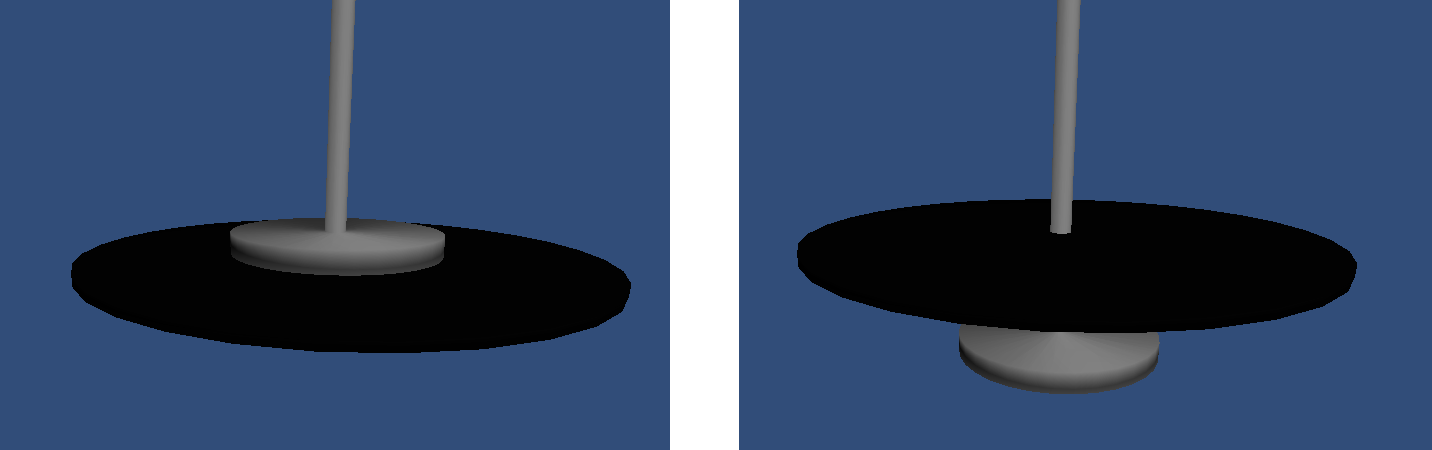
Blender:
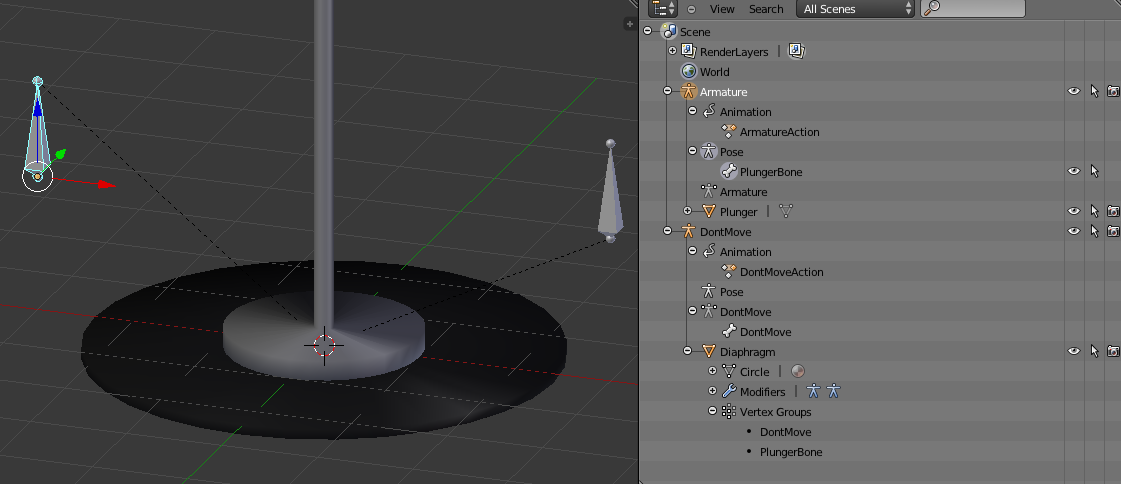
Simple cylinders for the Diaphragm and plunger
Diaphragm has a vertex group the size of the plunger with weight painting
Which is assigned to the Armature's bone.
Plunger is attached to the armature (Bone)
A separate unmoving bone was added, and the outer vertices of the Diaphragm which are not supposed to move are attached to it.
Animation takes place in Pose mode on the Armature.
.Blend file available upon request.
Answer by k2x5 · Dec 16, 2013 at 08:31 PM
In case anyone is looking to do something similar in the future - I never did find out how to do this correctly. So I ended up extending the Diaphragm to the cone-shaped (Extended) shape, then using Key-frame animation (Scale) to shrink it in the local Z axis to at least somewhat mimic the diaphragm action.
Your answer