- Home /
Character Animation change from type generic to humanoid
Hi guys. I'm trying to import my character with animation and it works well when the Animation Type is Generic, but when I change it to Humanoid the animation for the body works but my gun stays in place, it's like it is separate from the animation. 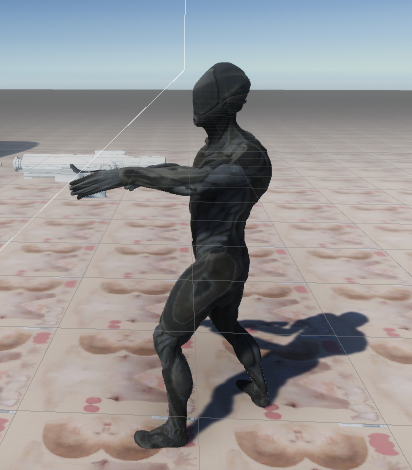
If anyone can give me a clue or any tips would be very much appreciated.
Set the character's left hand as the parent to the gun. Then it will automatically update it's position and rotation.
I did that and it stopped the whole animation completely.
Answer by Dean2404 · Feb 08, 2020 at 11:16 AM
Humanoid rigs define bones for the body parts. If you want the gun to follow the hand you simply need to child the gun gameobject to the hand bone gameobject of the model and then in play mode it should stay attached. Let me know!
Answer by hariharan-vn · Apr 28, 2020 at 10:33 AM
its because you haven't changed the animation type from generic (default) type in unity to humanoid and for avatar reference use your character avatar . By setting up your character as humanoid you can adding animations for your character in future whereas generic won't support this . when exporting animations export it without mesh
Your answer