- Home /
Replace the Ethan character in Unity 5.0
I'm trying to replace the Ethan Model with my own. The Script notes say I need make my character a Humaniod first, then to place my character at x,z 0,0. And make sure the feet of my character are at the same location as Ethan's feet. Then "delete the Ethan" child object. Then place my own character as a child of the ThirdPersonCharacter.
My character is using the same rig as Ethan. I brought in the Ethan FBX into Maya, reshaped the bones to make the rig taller. Then, froze out all the transforms and skinned my mesh to the rig.
I then Exported the File and changed the name to "Player".
Made the model a Humanoid then dragged it into the hierarchy.
Placed the "Player" model as a child of the ThirdPersonController and matched Etahan's feet.
Like the direction say, I deleted the Ethan child objects from the ThirdPersonController in the hierarchy: Ethan Body, Ethan Glasses, and Ethan Skeleton.
When I hit play, the "Player" slides around, but, he does not use Ethan's Animations.
The Animator in the Inspector is using the ThirdPersonController controller and ThirdPersonUserControl, but there is no animation.
What did I do wrong?
Try replacing the avatar or the animations in the animation controller.
Got the skeleton animating with the Ethan model and Ethan animations. We have a step forward. However when the skeleton moves around, he shakes. I'm getting an error: Quaternion To $$anonymous$$atrix conversion failed because input Quaternion is invalid {0.002832, -0.005571, 0.267523, -0.963544} l=1.000025
Anyone have any clues about solving the error?
I found out the answer. When I dragged my "player" in as a child of the ThirdPersonController, I had an Animator Controller. All I needed to do to get rid of the error was to delete the Animator Controller on the child object and only have the Animator Controller on the ThirdPersonController.
Just another note. In the ThirdPersonController Inspector, make sure your new model's avatar is plugged into the ThirdPersonController>Animator>Avatar. If your character is a different height than Ethan, adjust the settings in the Capsule Collider.
Hope this helps someone,
Sean
Forgot to say thank you to $$anonymous$$eat5000.
THAN$$anonymous$$ YOU $$anonymous$$EAT5000!!!
Answer by drakedane · Jun 20, 2017 at 07:10 PM
@ seanrod - sounds like you went with the more complex solution. I found 2 ways to replace ethan with my own character (using Morph3D characters, at the moment).
first, sounds like what you did: using 3D modeling software and then exporting and importing into Unity. takes longer and seems more complicated. but there might be a reason the second option is not always viable.
second option is the one I used: I simply copied all of the components from Ethan that I needed for third person character control and pasted them as new components onto the Morph3D model I wanted to use.
the second option was very fast and easy. and, of course, it works perfectly.
off-topic, but, in fact, this second option is what is allowing me to easily build in the next part of my game: the ability to switch between two different player characters (with key press), while in game. I haven't done this yet, but should be fairly simple and straightforward to activate/deactivate those components on the two characters. this works perfectly, when I activate/deactivate manually; so I assume this will work with scripting.
Only issue I noticed is that I had to set the rigidbody to "Is Kinematic" on the non-active player character; otherwise (for some reason) that character would disappear, when I ran the game.
Notice this is an old question; so will assume you are no longer looking for a solution to this. Only replying because I had to solve this issue a day or so ago.
Your answer