- Home /
Destruction procedural mesh in the editor
I currently create procedural mesh in the editor like that:
meshFilter.mesh = Create()
If I call that multiple time and save. I have this error:
Cleaning up leaked objects in scene since no game object, component or manager is referencing them Mesh ProceduralPlane has been leaked X times
If I try to destroy it, I have this error:
Instantiating mesh due to calling MeshFilter.mesh during edit mode. This will leak meshes. Please use MeshFilter.sharedMesh instead.
And I can't use sharedMesh since all my meshes on my objects are unique and I don't want them to be instantied when I duplicate them
So my question is what is the good way to destroy mesh without leak in the editor?
Your answer

Follow this Question
Related Questions
Is there any way to reset the default meshes? 3 Answers
Mesh memory leak error 0 Answers
Memory Leak Adventures in Editor (3.4, lot of instantiated objects) 1 Answer
Query if MeshFilter is instantiated or shared? 1 Answer
Editor Script Handles.Label problem. Labels don't move with gameobject 1 Answer