- Home /
Unity Model Requirements
I am modeling with the latest version of blender, and did my materials inside of it. I am brand spanking new at this.
I am following the space shooter tutorial, and adding my own models into the game. I have tried exporting as .blend and .fbx, the model can be seen if I drag it into the workspace, however, if I drag the mesh of my object to mesh component of my player object, the model doesn't show up.
I've imported the .FBX files provided and compared them to my model, and am having a hard time figuring out what step I am missing to create working models for unity.
Here is my super basic model. Like I said, compare this to the assets provided for the space shooter tutorial provided on this site. https://filetea.me/t1sgCvrmY9qTI6N7oMxXxOOtw
Thanks!
I don't generally export to .fbx since Unity's .blend importer works quite well, and that's one less step.
Be sure to name your meshes in Blender so you can find them easily in Unity.
On your mesh filter component, select the appropriate mesh by name via the filtered object browser. (click the little circle button on the right-hand side of the mesh field in the inspector to bring up the browser)
Let us know how this works out.
Thanks.
$$anonymous$$y problem was almost so obvious it was stupid. It seems like after a long day of trying to figure stuff out, a simple problem pops up, and your brain is just too fried to see how easy the problem really is, and ins$$anonymous$$d it just seems impossible.
Answer by graslany · Mar 09, 2015 at 07:52 AM
The file download URL you provided seems to be broken (in my Firefox on Windows it just leads to a blank page).
By the looks of your post, it seems that you already created a GameObject with a MeshFilter component and try to put your imported mesh into this component. Is that correct ? If so, do you also have a MeshRenderer component on the same GameObject ? This is a bit weird, but you need both a MeshFilter AND a MeshComponent (both active, on an active gameObject with active parents) for something to show up.
That is correct, yes.
You were completely spot on. Thanks a ton!
Your answer

Follow this Question
Related Questions
Blender to unity issue 1 Answer
Apply materials to imported meshes 0 Answers
Rigged model facing the wrong way 1 Answer
Blender FBX import model with animation issues 0 Answers
Blender Mesh Import issue 9 Answers