Dice going through walls using Raycast hit distance
Hey, I got a question.
I am trying to roll a dice in a closed box of 4 walls.
The user will swipe the dice make it roll in the direction of the swipe and then bounce off the wall, and I am calculating the raycast distance to apply the force (Velocity) to the dice.
The issue is if I swipe too much, the dice will go through the walls ( colliders ).
I am attaching the code below:
GameObject gobj = null;
Plane objPlane;
Vector3 mO;
Vector3 Velocity;
Vector3 lastPos;
Ray GenerateMouseRay()
{
Vector3 mousePosFar = new Vector3(Input.mousePosition.x, Input.mousePosition.y, Camera.main.farClipPlane);
Vector3 mousePosNear = new Vector3(Input.mousePosition.x, Input.mousePosition.y, Camera.main.nearClipPlane);
Vector3 mousePosF = Camera.main.ScreenToWorldPoint(mousePosFar);
Vector3 mousePosN = Camera.main.ScreenToWorldPoint(mousePosNear);
Debug.DrawRay(mousePosN, mousePosF - mousePosN, Color.green);
Ray mr = new Ray(mousePosN, mousePosF - mousePosN);
return mr;
}
// Update is called once per frame
void Update()
{
if (Input.GetMouseButtonDown(0))
{
Ray mouseRay = GenerateMouseRay();
RaycastHit hit;
if (Physics.Raycast(mouseRay.origin, mouseRay.direction, out hit) && hit.transform.gameObject.tag == "Dice")
{
gobj = hit.transform.gameObject;
objPlane = new Plane(Vector3.up * -1, gobj.transform.position);
//Cal mouse offset
Ray mRay = Camera.main.ScreenPointToRay(Input.mousePosition);
float rayDistance;
objPlane.Raycast(mRay, out rayDistance);
mO = gobj.transform.position - mRay.GetPoint(rayDistance);
}
}
else if (Input.GetMouseButton(0) && gobj)
{
Ray mRay = Camera.main.ScreenPointToRay(Input.mousePosition);
float rayDistance;
if (objPlane.Raycast(mRay, out rayDistance))
{
gobj.transform.position = mRay.GetPoint(rayDistance) + mO;
Velocity = gobj.transform.position - lastPos;
lastPos = gobj.transform.position;
}
}
else if (Input.GetMouseButtonUp(0) && gobj)
{
gobj.GetComponent<Rigidbody>().AddForce(Velocity*500);
gobj = null;
}
}
I appreciate your help on this.
Did you find a solution to this problem? I am having the same exact problem.
Your answer

Follow this Question
Related Questions
How can I check whether my Ray is hitting an edge collider or not? 0 Answers
Advanced AI sight? AI can detect you if part of you is visible to them. Is it Possible? 1 Answer
RaycastHit.point always origin 1 Answer
Need help with 2d shooting with raycast 0 Answers
Problem dealing with RaycastHit.normal on collider edges 0 Answers