- Home /
Colliders, Mesh or Box?
Hi, I have a 3D model with zoom and rotation, this model has a lot of small parts, all parts are touchable to generate an action using box colliders.
Many of the parts have different sizes so the box colliders many times overlap one to another making too difficult to touch the desired target.
What should I use? Any help is welcome :)
Answer by HarshadK · Sep 22, 2014 at 05:39 AM
In this case you can use mesh collider. And to optimize it you can create a low poly mesh to match with your actual mesh and use that low poly mesh as your mesh collider shape. This way you can get the accuracy along with less performance hit compared to your default mesh.
@Harshad$$anonymous$$ Hi my model is made in Blender, so I have to build a Low poly mesh of every small part in Unity or in Blender? sorry I tried to goggle it and show only in 3D max :(, do you have any link so I can follow it? Thanks
You can create low poly models in blender itself if you are using blender.
And there are a lot more available. Just search for 'create 3d model in blender' in Google.
Great thank you Harshad$$anonymous$$ I will look into this tutorial :)
@Hardshadk I went to the tutorial you link, but I could not find a way to make it work, maybe I did not explain myself correctly: I have this car model, so it is one piece one object, when the user touch the Left window it will change the color of the that window, if touch the right wheel it will change the color of the right wheel and this will happen for more tun 50 parts in the car. The car has a NA$$anonymous$$E and a TAG set, the script uses names and tags to change colors of the parts touched. In my tests works with different parts separated, but the car is one part only, so how can I make the attached parts in the car to change their individual colors? The model was made in Blender.
Your answer

Follow this Question
Related Questions
why mesh collider penetrate box collider? 3 Answers
Mesh.CombineMeshes - what happens to colliders? 0 Answers
Mesh collider not working as expected 2 Answers
Note Pad not flipping back 1 Answer