- Home /
Unable to import mesh from blender
Hello.
I have a basic model that I wish to import to unity from blender. I would like to get a mesh collider etc. on the object but the object imports with only the transform component and I have no mesh component for it in my assets/scene.
How do I fix this? I don't know if I have to do something on Blender's side (add a component or something?) This is the object in inspector, I have enabled generate colliders in import.
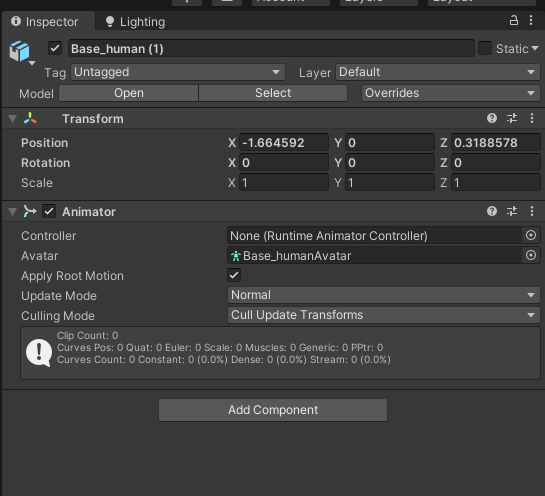
I do not have a mesh that I can link to a mesh collider component. That is my problem.
Answer by KarMa_PlaYzz · Jul 21, 2021 at 07:08 AM
How are you exporting the mesh from Blender to Unity?
Are you using .fbx, .glb? or an other file format?
This helped me do it the first time, try this.
I was using .fbx, .obj and .blender files. None of them worked. The object comes other wise normally, but I cannot get the mesh. I am not sure if blender requires me to add something? I just straight up exported/moved the blend file to Unity. Haven't before worked with mesh stuff so this hasn't ever been an issue.
I also followed that guide when I tried to troubleshoot.
is there only one object?, if not which object did you add the mesh collider to, all of them?
It is a character object, with two separate parts and an armature. I added it to the main object which holds all three. But even when looking through the meshed with the selector, there isn't anything that in the scene or in assets that could be the mesh.
Your answer

