Is Unity for Linux not supported the multi-touch screen on Ubuntu?
Hello, I am developing multi-touch games on Ubuntu. Multi-touch device is NEXIO touch screen. Multi-touch works well on Ubuntu. But it does not work in Unity3D. Please help me.
Adding to the question - Did any of you found a solution for this? I was looking everywhere online and couldn't find anything useful. I'm using Zytronic ZXY 200 on Obuntu. Everything I do with the touchscreen is translated to mouse events and not touch events. I tried disabling the Standalone Input $$anonymous$$odule and add a Touch $$anonymous$$odule to the EventSystem but it didn't work.
i'm still have the problem and the EGthouch can't fix this problem.
Anyone have another ideia to solve this inssue?
Answer by q_sic · Mar 03, 2017 at 06:19 PM
I will add to this.
I have a HID compliant capacitive touch screen on Ubuntu. The touch screen works in all aspects, but not in Unity.
Has anyone been able to get Touch Input working in Unity on Linux, or Ubuntu specifically? Has any testing been done in this environment?
Edit: More Info. The Input class reports touchSupport as false on a linux build. Sme app as a windows build on the same touch screen reports touchSupoort as true.
Answer by adeward · Nov 16, 2017 at 03:01 PM
@newsephiro I had the same problem running a Linux build on a Flytech K750 all-in-one Panel PC running Ubuntu 16.04LTS.
The built-in multi-touch touchscreen worked perfectly elsewhere throughout the O/S (as installed), but is completely ignored from within Unity builds. Kind of useless, given we licensed Unity especially to build a fleet of museum interactives that have to be deployed to these devices.
My testing showed the following runtime values:
Input.touchSupported = false
Input.touchCount = 0
Input.stylusTouchSupported = false
Input.multiTouchEnabled = false
Input.mousePresent = true
Input.anyKey = false (even when the screen is touched!) but true when a connected mouse button is pressed
However, I managed to fix the issue by installing the right touchscreen drivers (in my case, the eGalaxyTouch drivers from http://www.eeti.com/drivers_Linux.html and then use the eGTouch Utility to change the Mouse Mode (under Misc) to be "Click on Touch" instead of the default "Normal Mode". This caused the touch drivers to simulate mouse events correctly within the Unity runtime.
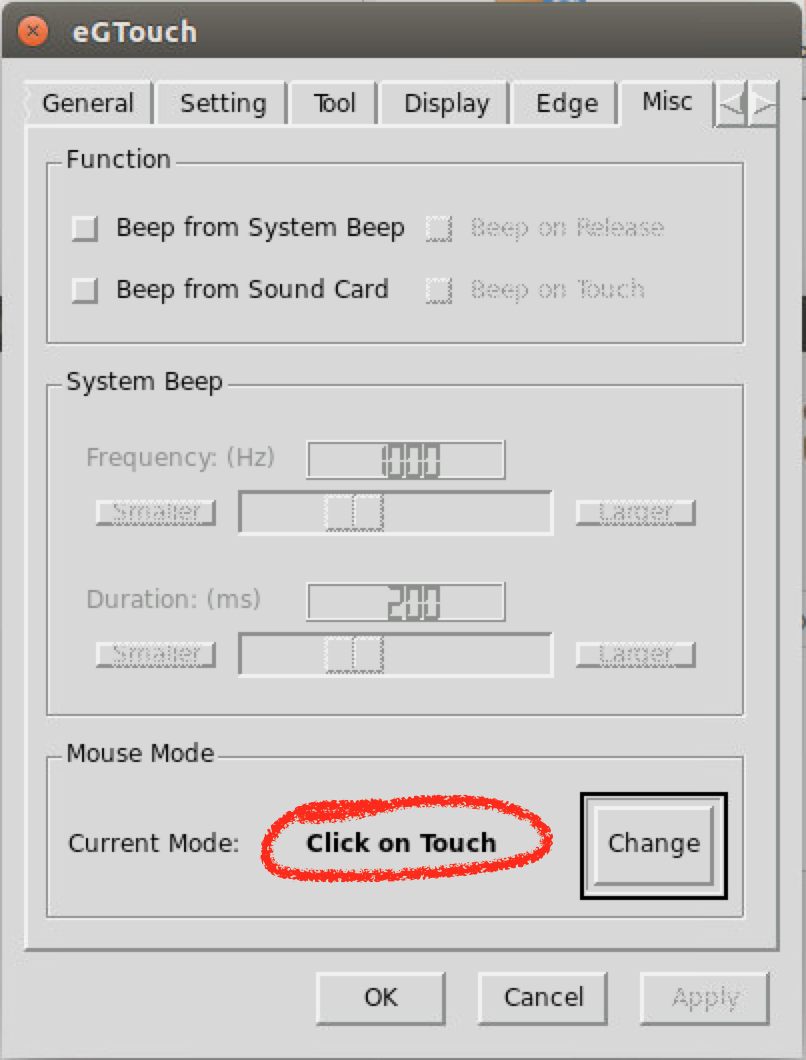
Answer by dilmer · Jan 15, 2019 at 02:15 AM
I applied exactly the changes as you mentioned but for some reason the Input.touchCount is never incrementes and the only thing that gets tracked are mouse events. Was there something else you changed to make this work?
Your answer

Follow this Question
Related Questions
Touch area binding 1 Answer
Two finger tap causes jump bug 0 Answers
Two touches not working as expected 0 Answers
Touch Joystick not working properly with multiple touches 0 Answers