- Home /
Installing Unity on Linux XFCE Ubuntu 16.04
I am trying to install Unity from the official Linux build page.
Unfortunately, I have trouble installing the latest .deb, and the new download assistants, because of my inexperience, are near impossible to run.
installing the .deb
When I run the usual syntax for installing .deb files (sudo apt-get install unity-editor_amd64-2017.2.0f1.deb), the Terminal returns, among other things, errors:
Reading package lists... Done Building dependency tree Reading state information... Done E: Unable to locate package unity-editor_amd64-2017.2.0f1.deb E: Couldn't find any package by glob 'unity-editor_amd64-2017.2.0f1.deb' E: Couldn't find any package by regex 'unity-editor_amd64-2017.2.0f1.deb' } (the /code tag doesn't work for me without that curly bracket at the end. Linux did not return that.)
Installing through the 2017.3+ download assistants
I have tried installing through the new download assistants, using the installation instructions provided on the "Unity on Linux" forum (here)
I run chmod +x ~/Downloads/UnitySetup-2018.2.3f1 and the Terminal returns nothing. I assume it has worked. (also, the check box next to "Allow this file to run as a program" under the Permissions panel in the file browser is filled)
This should, in theory, allow the installer to run, right?
Then I run ./UnitySetup-2018.2.3f1 only to receive the error bash: ./UnitySetup-2018.2.3f1: No such file or directory.
-short, frustrated growl-
I have even tried adding -unattended and -install-location! What am I doing wrong?
P.S. Thanks in advance. Bonus points if you tell me the best way to input code-style elements (the /code tag and such)
Answer by chaoticgradient · Aug 16, 2018 at 11:46 PM
This did the trick on Xubuntu 18.04. I just completed the installation with the latest installer.
chmod u+x UnitySetup-2017.4.9f1
./UnitySetup-2017.4.9f1
Thank you so much! This worked perfectly. Before it would run, however, I had to download libarchive13, but now Unity is installing correctly! Hooray!
Okay, I absent$$anonymous$$dedly closed the ter$$anonymous$$al from which I started UnitySetup. Now, when I try to run it again, it says "Error 301 getting https:// ... /Unity.tar.xz", "Download of https:// ... /Unity.tar.xz failed", and "Error downloading https:// ... /Unity.tar.xz to /tmp/Unity.tar.xz." It seemed to be working fine before. I tried rebooting my computer, but it still does not work. (Also, would this be better asked as another question?)
Never $$anonymous$$d. I tried again and connected to the internet at a different location, now the other problem is solved. Thanks again! I am so excited to start using Unity!
Your answer

Follow this Question
Related Questions
Where do i find the unity hub on ubuntu 0 Answers
Game crash on Ubuntu 2 Answers
Unity Web Player 6 Answers
Touchscreen input on linux (ubuntu) 0 Answers
How to install Unity on Linux? 2 Answers