- Home /
maya export to unity
have 2 problems about my job. When I import the animation from Maya, It shows that kinds of thing:
1.Mesh 'bug_wing_L' has 40 (out of 40) vertices with no weight and bone assigned (they will be assigned to bone #0 with weight 1). The list of vertices: 0, 1, 2, 3, 4, 5, 6, 7, 8, 9 and so on...
2.Skipping influences for 'joint65' because it is marked as ADDITIVE. This most likely means that you are using a blend shape or custom deformer, which is not supported.
I have found a lot, but it is useless. I have use bake animation. Please help me!
Answer by taxvi · Mar 26, 2014 at 11:26 PM
sup!
The second error is fired when you are using RIGID BIND in maya which is not supported in unity. You'll have to go back to maya and re-bind and re-paint a smooth skin to the skeleton. It pisses me off too, but google isn't giving me easier options.
Now to the first mistake - it's just saying that it's a separate object, fix the second one and it's gonna be ok.
I know I answered 3 years late but hope it'll help others with the same problem.
Your answer

Follow this Question
Related Questions
problem importing animation+mesh maya 1 Answer
Maya LT - Export group as single FBX 0 Answers