- Home /
problem with cave interior
need help making cave interior... how to make the ceiling... did i need to use 3ds max or maya?
Answer by duck · May 19, 2010 at 09:30 AM
I'm guessing this question pertains to the Terrain Editor, and its limitations (although this isn't mentioned in the question).
It's not possible to create overhangs or caves using Unity's built-in terrain editor, because the data is stored as a simple 2D heightmap. This means each point on the terrain has a fixed x & z position, and only its y position can be modified. Each y position is defined by a single height value. For this reason, - yes - you do have to use an external 3D app such as 3ds Max or Maya to create the cave geometry, then import it and place it on to your terrain so that it joins up correctly with the regular terrain surface.
Wouldn't it be nice if Unity had a better Terrain system, where you could rotate terrain pieces and sew them together, much like the Unreal or Source engines? One can only hope. ;)
I know UnityTerrainTools.com is making a Unity Cave/Overhang system... See more here: http://unityterraintools.com/workinprogress.php And see the web-player here: http://unityterraintools.com/caves.html
Answer by Keavon · Oct 17, 2010 at 11:10 PM
I haven't tried this, buy maybe you could add an other terrain on top as the roof...
Answer by qJake · May 19, 2010 at 09:09 AM
Unity will import just about any common 3D file format, including both 3D Studio Max files as well as Maya files. Use whatever 3D modeling program you want. Beyond that we can't help you, because this site is for Unity-specific questions, and your question doesn't seem to pertain to Unity.
I totally agree that Answers is not for answering about how to model but there are some specific art strategies to model from a 3d app to unity that I believe are useful for many people. I mean seamless interior exterior spaces is hot stuff!
Answer by alexnode · May 19, 2010 at 04:40 PM
Yes, it is impossible to do concave surfaces with the terrain editor. As a strategy I have used two methods.
- You can model a few rocks, like a dark entrance using a 3d app like max, maya etc and you can load another interior scene for your cave.
- or you can export the terrain from unity and create a fake terrain from your 3d app which encloses all the cave and stands on top of the unity terrain.This method is OK if you have a small cave but if you have a big one you will need a lot of texture memory to make it look as nice as the optimized unity terrain.
Your answer