- Home /
explanation about Profiler
Hello everyone
I've created an application for android which use the Vuforia plugin (version 3.0.9) for showing some 3d model for 25 frame markers.
After using the application for a relative long period of time my application become really slow and cannot really use it after (display bug appear).
I guess I have some memory leak so after searching on the internet and into the unity3d portal I saw that Profiler give a lot of information about memory, CPU, GPU and so on.
I've already read the document about Profiler (http://docs.unity3d.com/Manual/Profiler.html) but I don't a understand a thing about detecting memory leak.
I may be stupid but I don't know how to interpret the result I get on the Profiler.
Basically, what I would like to detect is if some parameter have a memory leak issue and/or if a specific texture use more and more memory when changing its texture (I'm using Resources.Load<>()).
I've already tried to use System.GC.Collect() in some part of my code and use Resources.UnloadUnusedAssets() without any result.
Could you please explain to me simply how can I use Profiler for detecting memory leak?
ps:I have both Unity pro for pc/mac and android and running the Profiler using the Editor.
I really thank you in advance for your help.
Answer by Graham-Dunnett · May 21, 2015 at 09:33 AM
Use the detailed view:
thank you for your answer. I've already tried to used the detailed view and clicking on the "take sample" but I didn't any particular memory trouble. However I don't understand message like "hide and save" of something like this. What I would like to check/be able to see is the memory used for each texture of all my UI Image.
In my canvas I have a lot of Image and for quite a lot of them I'm changing their texture using Resources.Load();
However I really don't understand the reason of the memory trouble because in my project I have 4 scene. The first scene is just a simple image acting a splash screen. The second screen do nothing in particular, I'm just checking user tap event for loading the scene 3 but the strange thing is that in this second scene, sometime, if I wait a couple of $$anonymous$$ute I'm already having memory issue.
I'll retry tomorrow to use Profiler but I have some difficulty to understand all data.
In the tutorial part of this website, is a tutorial on the use of Profiler scheduled?
Answer by ludo_ics · May 22, 2015 at 09:33 AM
Following the advice of M. Graham Dunnnett, I've checked the memory part with Detailed but something is bugging me and I don't understand the result.
From what I've seen: -Other : doesn't really change, stay at 0.58GB (once at 0.59GB but returned to 0.58GB)
-Assets : this is the one I don't understand, globally growing up, start at 380.4Mb when appli just start, grow up when changing Texture/sprite (first grow was about 570Mb) then after finishing the AR part, I'm calling Resources.UnloadUnusedAssets (); then System.GC.Collect() but the memory didn't "returned" to 380.4Mb, memory was around 401Mb so the more I'm playing with the camera/AR part the more the Assets memory grow up.
-Not saved : doesn't really change, at start the memory is around 42Mb and after some use it grows up a little (45.5Mb)
-Scene memory : doesn't change, stay around 16.2Mb
-Builtin Resources : doesn't really change, stay around 14.4Mb and 15Mb
(memory test was done using the Editor with the plateform set to Android)
so my problem concern the "Assets" part but I don't understand why the memory still keep growing event after the call of Resources.UnloadUnusedAssets (); and System.GC.Collect()
Do I missed something when trying to release memory?
When changing a texture I'm doing it this way:
Texture myTexture = (Texture)Resources.Load("05/maps/"+texname);
item.material.mainTexture = myTexture;
Is there something wrong with this way of changing texture?
I really thank you in advance for your help
Your answer

Follow this Question
Related Questions
Profiler Alpha Mobile 0 Answers
Android Development Build Crashing After Splashscreen 2 Answers
Android build not running at target frame rate: Semaphore.WaitForSignal 0 Answers
Creating Unity Plugin 1 Answer
[UI] Profiler scroll rect 0 Answers