- Home /
Could someone explain this code for me please?
So I'm following burgzergarcade's hack and slash rpg tutorial, and for moving the character we used this code:
(These are the variables)
public CharacterController controller; //This is assigned to the controller elsewhere in the script
private Vector3 moveDirection = Vector3.zero;
private CollisionFlags collisionFlags;
Here is the code which gets it to move
if (controller.isGrounded) {
moveDirection = new Vector3 (0, 0, Input.GetAxis("Vertical"));
moveDirection = transform.TransformDirection(moveDirection).normalized;
moveDirection *= moveSpeed * Time.deltaTime;
}
collisionFlags = controller.Move(moveDirection);
}
I didn't really understand the brief description given in the tutorial, and I looked up all the functions (collisionFlags and TransformDirection)in the unity script Reference but I still don't really understand how this works. (I understand IsGrounded and Normalized, just not the rest) The code works, but I just don't understand why it works. Prior to the tutorial I just used this to go forward, and the opposite to move backwards:
if (Input.GetAxis("Vertical") > 0) {
controller.Move(transform.forward * moveSpeed * Time.deltatime);
}
The results seem to be the same, So would someone be able to explain how this (new) code gets my character to move, and the difference between it and my old code?
Answer by robertbu · Jun 19, 2013 at 03:18 AM
In order to understand this code, you first have to understand the different between local and world coordinates. Local coordinates are relative to the object. The origin of those coordinates are at the pivot point of the object. Relative to that coordinates system, 'forward', 'back,' 'up,' 'down,' 'left,' 'right' always remain constant. For example, the local 'forward' is always (0,0,1) which is also Vector3.forward. 'Up' is always (0,1,0) which is also Vector3.up. It doesn't matter what way the object is facing since the coordinates are always relative the object.
World coordinates are based world axes. We can get our 'forward' vector in world space from the transform using Transform.forward. Likewise 'up' is Transform.up, and 'right' is Transform.right. To can translate from local to world using Transform.TransformDirection(). So these two things are equivalent:
transform.forward == Transform.TransformDirection(Vector3.forward)
So the new code you don't understand constructs a vector forward in the local coordinated system. Then it translates it to the global coordinate system. For what you are doing here, I cannot any benefit to the new code, and the old code is simpler. The new code might be simpler if you were combining forward/back with left/right movement:
moveDirection = new Vector3 (Input.GetAxis("Horizontal"), 0, Input.GetAxis("Vertical"));
Ohhh okay I think I understand it now. Thanks! So basically the transform.TransformDirection line is just converting the world forward to the local forward? and also what does the collisionFlags do? How does simply assigning the collisionFlags variable to controller.$$anonymous$$ove call the controller.$$anonymous$$ove Function?
Thanks for your answer though! I understand the main gist of it now :)
You have it backwards. '`transform.TransformDirection(`)' translates local coordinates to world coordinates. The collision flags are a return value. They specify what side(s) of the character controller collided in the move. They are not necessary in the code you've shown me here. That is you could just do:
controller.$$anonymous$$ove(moveDirection);
It may be that some code further down that you did not past into the question uses these flags for some reason, but they are not necessary to get the controller to move.
Your answer

Follow this Question
Related Questions
Can't change the speed of a character. 2 Answers
Z axis change 2 Answers
Really want to get into Unity but dont understand coding 1 Answer
help with movement along x axis and slow down. please help 1 Answer
Problem with script 1 Answer