- Home /
Newbie in programming Android aplications
I've been working in my first Android application in which I'll use the Input.acceleration to manage to move a ball through a labyrinth.
Well.. how to say... It scares me:
First of all, I have recently read that I need to install plugins, an sdk, etc... and I don't understand exactly why, nor how to do that. I thought Unity just abstracted from the platform you were programming from (unless the use of certain specific libraries for each platform) the only I had to do was compile it to Android.
I just need a little support to put my mind into order about what I need to do, install, change from my actual programming method.
The second question I have is maybe more specific: About the different resolutions and screen proportions that mobile phones and tablets have: ¿What is the properly thing to do about? ¿What can I do to achieve that every screen shows my app okay?
Well, forgive me about such unspecific questions.
Unity is multi-platform, but you still need the libraries for the desired platform for Unity to compile to. They are separate things.
Unity-Android: Getting started
I'm not sure what the standard procedure is for screen resolutions, on the few mobile apps/games I have worked on, I simply kept the resolution the same.
Answer by paulaceccon · Oct 18, 2012 at 06:21 PM
Hi, Rosonator.
To build an application for Android, you just have to install the sdk (http://developer.android.com/sdk/index.html). I guess the Indie Unity version doesn't build for Android, so you should have the pro version too.
About the resolution, I'm not pretty sure, I just have done one application for Android with Unity, but I didn't worry about resolution, everything just had fit. But, in player setting, you can choose the orientation (portrait, landscape...).
Inputs are also different.
Some links to look:
http://docs.unity3d.com/Documentation/Manual/android-sdksetup.html http://docs.unity3d.com/Documentation/Manual/android-remote.html (this allow you to test your application just connecting the tablet and the computer via usb, so you don't have to copy the apk into the tablet all the time. http://docs.unity3d.com/Documentation/Manual/Input.html#AndroidInput
I hope this help you a little. Sorry for my bad english.
Your answer

Follow this Question
Related Questions
Android sdk not working. 0 Answers
Facebook SDK Android Error Message: "Failed to re-package resources. See Console for details" 0 Answers
How to remove Facebook SDK from project when I don't need that? 1 Answer
How to pass Java object to C#? 2 Answers
Help with problems with re-packaging resources and google-play-services_lib location? 1 Answer