- Home /
Preserving Mesh Normals and Smoothing
I have meshes created by Blender which exported them to .3ds files, imported into Unity. In blender the faces are deliberately kept flat and separate, so as to distinguish the panels of tanks and other block-like mechanical objects: 
When it shows up in my Unity scene, the vertex normals have apparently been smoothed, destroying the distinction between faces. Also as you can see the material saturation is up the wazoo, creating large areas of exaggerated contrasts of pure white and pure black, in a directional light of 0.7 intensity which is fine for other objects:

In an attempt to disable this, I've tried selecting the mesh file in the project pane, and under "Mesh 3DSImporter" in the Inspector, changing "Normals" from "Import" (the default) to "None", and "Tangents" from "Calculate" to "None", which seem to have no effect.
On a side note, it seems ambiguous as to when and if these are even applied, as I'll click "Assets->Reimport" after changing these, but then when selecting something else in the Project pane it'll say, "Unapplied Import Settings". It still seems to make no difference whether I click "apply" or "revert". But I'm not sure that these settings are even relevant to the problem.
Care to shed some... light on the subject? (Pun intended.)
Can you share your model? (both blend and 3ds). Which Blender are you using?
Answer by henry96 · Oct 05, 2011 at 02:08 PM
I also had trouble with that before. I use blender 2.59 , by the way. All I did is :
When exporting, I change the smoothing from face to none. And I export it in .fbx file.
In Unity, I play around with the normal and tangents. (in my exp, I usually change both of them to calculate)
And that's why I did. Hope this will also solve your problem.
Answer by syclamoth · Oct 05, 2011 at 02:05 PM
Make sure all your normals are correct in Blender. By default, blender doesn't really care about this stuff, so artefacts can appear in the export. Use 'Recalculate Normals(outside)' on the mesh- this will fix the issues on the cannon. Then in your import setting, where it asks about 'normals and tangents' try setting normals to 'calculate' instead of 'import'.
Your answer