- Home /
How to save instantiated gameObject ??????
Hello
is there are way to save instantiated GameObject in Runtime>>>> Like saveing int,float and string >>>>>>>
thx >>>
Answer by aldonaletto · Dec 31, 2011 at 02:50 AM
You can use the PlayerPrefs to save an object's position and rotation in a string, and when the level is reloaded, re-instantiate or move the object to the saved position/rotation. This is somewhat tricky to be done because you must decode the string into the original values.
To save the "Weapon2" object's position and rotation, you can do something like this:
var s = transform.position.ToString()+transform.rotation.ToString();
PlayerPrefs.SetString("Weapon2", s);
This saves a string like this: "(123, 2, 209)(0.5, 0.3, 0.3, -0.7)", associated to the key "Weapon2".
When loading the level, try to GetString with this key; if it's found, decode the string and get the position and rotation from it and move or create the weapon:
var sWpn2 = PlayerPrefs.GetString("Weapon2","notfound");
if (sWpn2 != "notfound"){ // if Weapon2 key found...
var delims: char[] = "(),".ToCharArray(); // define delimiters
// split the values in an array
var values: String[] = sWpn2.Split(delims);
var pos: Vector3;
var rot: Quaternion;
pos.x = float.Parse(values[1]);
pos.y = float.Parse(values[2]);
pos.z = float.Parse(values[3]);
rot.x = float.Parse(values[5]);
rot.y = float.Parse(values[6]);
rot.z = float.Parse(values[7]);
rot.w = float.Parse(values[8]);
// create the weapon using this position/rotation...
Instantiate(wpnPrefab, pos, rot);
// or move the existing weapon there:
weapon.transform.position = pos;
weapon.transform.rotation = rot;
}
sorry i now this is old question, but i want to ask something, how about if i have many instantiated gameobject that i want to save, can this way work? if yes so i must use many variable to save the pos right? or i'm wrong?
hope you want to help me.
thanks :D
(I assume you realize this thread is three years old)
rot.w is the w axis of the Quaternion variable rot.
Answer by Rod-Green · Dec 30, 2011 at 11:44 PM
Really without manually saving the data (to file - as any properties will be reset/initialized) you can't.
What are you trying to do? Can you set the GameObject up with 'ExecuteInEditMode' without playing?
ok .. is there any smart tricks to do that >>> what i mean if there FPS game and i buy weapon and i go to play and i drop the weapon if i save the game i back to the weapon position and it destroyed...how i can save the weapon position and rotation ans the weapon is instantiated.... is there way using xml
So basically you're talking about saving the state of the game. There are tricks to do this using player prefs (I.e. save limited game data to a string and write to player prefs)
Though this method is tricky there are a lot of discussions regarding this here already.
http://answers.unity3d.com/search.html?redirect=search%2Fsearch&q=Save+game+playerprefs
http://unifycommunity.com/wiki/index.php?title=Save_and_Load_from_X$$anonymous$$L
Answer by tatelax · Dec 31, 2011 at 12:56 AM
If you mean saving for the next scene you could use
http://unity3d.com/support/documentation/ScriptReference/Object.DontDestroyOnLoad.html
Answer by SinisterRainbow · Dec 19, 2013 at 06:58 PM
This is older, but I think I have a slightly better approach - I took a similar approach to aldonaletto, but there is a way to simplify it:
You can store (Object)s just fine using the serializer, so what I do is convert everything to object when it is saved, then on load I reconvert it, it works perfectly. You can use this for dictionaries, arrays, etc. as well.
The following you should consider pseudo code, my save and load data route through special classes that encrypt and decrypt stuff so you can't just copy and paste the following, but it gives you an idea of what I mean.
Example:
//Note, for the array, I happen to know the size of the array ahead of time, but it's
//trivial if you don't, you can store the array size in an int, pull it out before you get
//the array and loop through with the pulled out value.
//Variables in class called "SUPlayerResources":
private bool m_bTimersStarted;
private float m_fTimerUpdate;
private float[] m_fPlayerGoldPerTimer;
OnSaveData() {
StoreData( "SUPlayerResources", "m_bTimersStarted", (object)m_bTimersStarted);
StoreData( "SUPlayerResources", "m_fTimerUpdate", (object)m_fTimerUpdate);
for (int i=0; i <= SUSettings.m_iTotalPlayers; ++i) {
StoreData( "SUPlayerResources", "m_fPlayerGoldPerTimer" + i, (object)m_fPlayerGoldPerTimer[i]);
}
}
OnLoadData() {
m_bTimersStarted = (bool) GetData( "SUPlayerResources", "m_bTimersStarted" );
m_fTimerUpdate = (float) GetData( "SUPlayerResources", "m_fTimerUpdate" );
//loading the array:
for (int i=0; i <= SUSettings.m_iTotalPlayers; ++i) {
m_fPlayerGoldPerTimer[i] = (float) GetData( "SUPlayerResources", "m_fPlayerGoldPerTimer" + i );
}
}
Answer by pavlito · May 27, 2014 at 01:51 PM
Read this: http://unitygems.com/saving-data-1-remember-me/ And this: http://unity3d.com/learn/tutorials/modules/beginner/live-training-archive/persistence-data-saving-loading
There is a "Saving to a file" section which may help you because storing data with playerPrefs is not secure unless you encrypt it. However, Unity offers saving byte files to a persistent folder path (Application.persistentDataPath). What's good about this is that it works with Android and iOS with their respective security handled when saving locally.
Your answer

Follow this Question
Related Questions
Return a Exist GameObject 0 Answers
Can gameobject be exported as unity3d form? 0 Answers
Trouble with save file 1 Answer
A node in a childnode? 1 Answer
using Contains(gameObject) to find and destroy a gameObject from a list 2 Answers