- Home /
FBX Importing Skin weights from maya?
Hello, I have an FBX file I have imported from Maya. It work mostly, but all the weights are only 100% bound to a bone. When I view the file in quicktimes FBX viewer it looks fine, but not in unity.
I can't find any import settings for this either.
same problem with 3ds max and Blender in Unity 2019.3. On screenshots left is the skinned mesh in 3d package, right - imported mesh in Unity https://i.vgy.me/gKlCy1.png https://i.vgy.me/dTPYo6.png "Auto" setting in $$anonymous$$esh Renderer Component always makes 1 vertex = 1 bone for me. Changing the setting to 2 bones fixes it. But why this broken "auto" setting even exists?
Answer by Bunny83 · Oct 03, 2011 at 06:18 PM
Of course. Every vertex can be bound to 4 bones. The resulting weight is normalized and will always be 1.0.
A simple example with 2 bones:
a vertex is bound with 1.0 to bone1 and with 9.0 to bone2 the resulting weights are:
bone1: 0.1
bone2: 0.9
If you bind a vertex to only one bone it will always have 1.0 weight since it's the only "thing" that affects the vertex.
The Vertices are bound to multiple bones in $$anonymous$$aya and The FBX file, but when it loads in unity it is ignoring the weights and each vertex only seems to be bound to 1 bone (only once imported to unity).
It's Ok, I found it. It was the 'quality' setting on the mesh renderer.
Can weights have a falloff attenuation to the one bone?
@dragonikus: This isn't an answer so please don't post questions as answers!!
I actually don't understand what you mean...
If you mean that you want to "fade out" the weight of a vertex that is bound to a single bone then no. The overall weight for each vertex is always 1.0
What would 0.5 even mean if there's not at least another reference to fade towards.
Your answer

Follow this Question
Related Questions
character deforms differently than he does in Blender 1 Answer
My imported skinned mesh's vertices act funny 1 Answer
Is skinning weight dependent on animations or on base model? 0 Answers
Skin detach on import 0 Answers
Import FBX from 3Dsmax (2017) with Skin AND Morph modifier to use with Animator (Unity 5). 2 Answers