- Home /
Animation Play Problem (Att: Video Example)
Hello,
I have a simple animation of a rifle that recoils I made in Cinema 4D (modelled and animated). When I bring it into Unity and place it within my Player Control and hit Play, the model 'snaps' into a different place in where I didn't intend to place it.
Watch my Screen Cast Video to get a better understanding. You will notice that my rifle changes position every time I hit play (this only occurs when I add animation to the position of the model in Cinema 4D - its as if its using global coordinates for the animation -- I think??)
Please help
Thanks, Ollie
Answer by Mike 3 · Nov 14, 2010 at 01:46 PM
The issue is that you're changing the position of the root bone in the animation, whichis used for setting the global position via animation
What you could do if you need to move that bone is add another fake bone as parent to it, of which you'll never touch the rotation/position of. You'll have to remake any prefabs which contain your model if you do it that way though, as the prefab remembers which bones it was using from the model
Right .... I'm sightly new at all this. What exactly do you mean by 'bone; - is this something done in Cinema 4D or Unity?
Also I added the animation to the parent due to the fact that there are a lot of models within it that need animating and I don't want to go to every part of the rifle and animate it EG:
Parent : SIG Rifle (this holds the animation) Child: $$anonymous$$uzzle Child: Stock Child: Sight.....
Hope that makes sense...
Thanks, Ollie
I may have fixed it -- In Cinema 4D I placed everything into a Null Object (which has no animation) and it appears to be working fine -- Thanks $$anonymous$$ike!
Your answer