How to Add Notes in Inspector?
Hello,
Any ideas how these notes are added to the inspector?
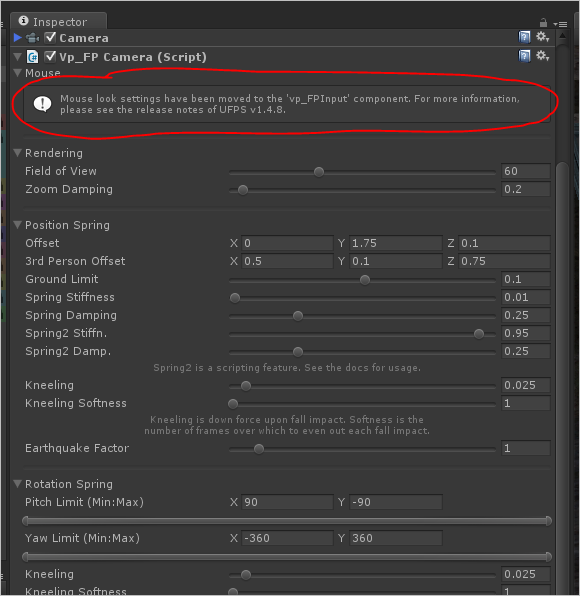
In the code, it's not obvious.
Answer by usergame · Mar 27, 2017 at 09:33 AM
I just answered an older question with a much more elegant solution to this problem. I was looking to do the same and didn't like the suggested answers. Checkout my forum post at https://forum.unity3d.com/threads/helpattribute-allows-you-to-use-helpbox-in-the-unity-inspector-window.462768/
Answer by Firelight · Mar 17, 2015 at 04:21 PM
You will have to create a custom editor window for your script.
http://docs.unity3d.com/Manual/editor-CustomEditors.html
or you can use a custom property drawer for that...
http://docs.unity3d.com/Manual/editor-PropertyDrawers.html
As a conclusion is not done from the monobehaviour script if that is what you are wondering.
Answer by AlanMattano · Dec 12, 2015 at 04:29 PM
You can follow this example and then improve it for your needs: http://forum.unity3d.com/threads/add-info-text-notes-into-the-inspector.265330/
Also look for the answers to a similar question here: http://answers.unity3d.com/questions/444312/having-text-or-notes-in-the-inspector.html#answer-1111235
Answer by DoomPriestK · Dec 20, 2019 at 06:08 AM
If your looking for something permanent for the Inspector like that you could use the code below. I use this method to put notes in my inspector. Just change them whenever you need :)
[Header("TYPE WHATEVER YOU WANT TO SAY HERE")]
Your answer