- Home /
Underscore change for a space in monodevelop
when i write a string with a comment on the right the monodevelop replace the underscore for a space, for example this line(on c#, i haven't tried on javascript):
string str = "This_is_a_string"; //A string
the monodevelop shows this:
string str = "This is a string"; //A string
The string is saved correctly just the displaying of the string in the monodevelop is changed, at first i was confused but i want to know why is this happening?
Edit: this the video that shows the problem
That's weird. Anything else we should know? I just tried it, and it's not happening for me.
i'm using the latest version of unity 3.5 with monodevelop 2.8.2 on windows 7, but tried this on several script that i have with a project and it happens on every script. Also i start a new project and the same.
I can't duplicate that, either. At what point does this happen? Is it immediate, at application restart, system reboot?
mm that is interesting i'm start to thinking that is something just with my installation, but this happens just when i write a comment next to a line with a string with underscore, let me check if i can upload a video showing the problem that i'm having.
Answer by IndieForger · Jan 10, 2013 at 06:20 PM
I had the same issue, and as described on my blog there are 2 ways to fix it. You can either do it by changing the font size or syntax highlighting theme.
Answer by lobo · Apr 09, 2012 at 10:37 AM
change to another syntax highlighting scheme ( i changed to Brown) Tools>Options>Syntax Highlighting>Brown Then underscores appear, doesn't look to different from Default so will be OK until another unity upgrade.
This works for me as a temporary fix until 2.8.5 is incorporated into Unity. The upvote button is not working for me, sorry to have to post a comment ins$$anonymous$$d.
Answer by insominx · Mar 05, 2013 at 06:52 PM
I had this problem with my custom syntax coloring and managed to fix it by making sure to uncheck "italics" for the thing it was being applied to.
The above leads to the better solution: Create a new highlight scheme based on the Default one, call it something like 'Temporary scheme until Unity finally upgrades mono from being years behind the tech" ;) Then go over the entries and deselect italics for every place where it's on. This way you can keep the colors you've gotten used to.
Answer by Hephaestus · Mar 24, 2012 at 12:52 AM
I'm seeing this too with a new install of Unity3.5. It's apparently a documented bug (fixed in the latest version of MonoDevelop)
Not sure what good that does us though, I'm not readily finding a way to manually update to the latest version of MonoDevelop so that it can still be used with Unity.
Answer by Hephaestus · Mar 24, 2012 at 12:52 AM
I'm seeing this too, and apparently it is a documented bug, fixed in the latest version of MonoDevelop.
Not sure if this knowledge does us any good, until there's a clean way to upgrade MonoDevelop while still maintaining usability with Unity.
Your answer

Follow this Question
Related Questions
Multiple Cars not working 1 Answer
Distribute terrain in zones 3 Answers
Making a bubble level (not a game but work tool) 1 Answer
Why can't I edit C# script although I have monodevelop installed? PLEASE HELP 1 Answer
Automatic caching in Mono? 0 Answers