Question by
artfabrique · Sep 28, 2018 at 11:44 AM ·
uiguiexperience
Is there a way to move any UGUI element in editor with a keyboard?
I'm trying to switch from NGUI to UGUI and I've noticed some very annoying behavior while editing UI. For example, I cannot move UI elements with a keyboard - nudge them like in photoshop. This drives me mad. Is there any way to nudge and shift+nudge elements of UGUI?
Same question about elements sizing. Is there any way to change size with arrow keys? For example, when you focus the "width" field of the sprite\image\rect etc I just want to press up\down or shift+up/down to increase/decrease the number in the inspector field. It's such a basic UX and it seems to be not implemented by default.
Comment
Your answer