- Home /
[NEED HELP] Broken Project
Hey, I have been working on a project for about 16 months and it has now been corrupted. It happened after I deleted some files in the Asset folder from my finder to make space. Now when I open up the project in Unity, the window doesn't open and a bug report window pops up.
PLEASE help me!!! I don't want to lose 16 months of progress!!! There has to be a way to fix this...
Thanks
Answer by Catlard · Dec 18, 2012 at 03:57 AM
Use version control! If you only lose 16 months of work but you learn the lesson, then...well...maybe you got off easy?
You can't just start a new project and move in the new assets?
S
If you were dragging scripts onto gameobjects for 16 months, you probably should have developed a better system for doing that anyway.
Its a large project... I wasn't simply doing that for 16 months, I was developing scripts and the game...
Well, if you have a licensed copy of unity, then you can probably contact the company and see what they say. They usually like to talk to people. But I would say that:
1) there's a good chance that it really won't take 16 more months to put back together. 2) if it does, then I think there was something wrong anyway. 3) use github, or back up your project to another drive automatically using freefilesync, or something.
You'll do it better the second time! I promise. And all your scripts are already written, right?
I deleted stuff from my assets folder once, and had the same thing happen. It sucks, I know. I bet you won't do it again!
Answer by dreadt9 · Dec 18, 2012 at 04:07 AM
No, I tried moving the assets, When I do that all the scripts assigned the gameobjects and variables are removed, and its stupid if Im losing 16 months of work
Your answer

Follow this Question
Related Questions
A node in a childnode? 1 Answer
2d Project setup won't work on mac 0 Answers
How to go back to older project's version? 0 Answers
How to hide Unity files 1 Answer