- Home /
Setting custom resolution then take screenshot
Hi,
I need to take a screenshot of my game with 6000x6000, even while the game is paused at this stage, I do not have a monitor that can support this kind of resolution. Is there any possible way to do this through editor script or any other way, it's fine I just want to use that screenshot on my PC, even if it's possible to take that screenshot from the scene window instead of the game window, that won't be a problem for me, the most important thing is that it should be in 6000x6000 res.
Thanks. Bests, Ahmed
Here is the nice and time saver plugin to take screenshot from scene camera (in game) in any resolution. https://www.assetstore.unity3d.com/en/#!/content/70134
Answer by robertbu · Aug 23, 2014 at 02:04 PM
Application.CaptureScreenshot has an option second 'supersize' parameter. For example, if you pass 4 for this parameter, it will generate an image that is 4X taller and 4X wider.
Thanks for the quick answer.
this is the document URL for it: http://docs.unity3d.com/ScriptReference/Application.CaptureScreenshot.html
Sorry, the solution above did result in very slow capture, low quality shaky image, so I found this solution:
http://answers.unity3d.com/questions/22954/how-to-save-a-picture-take-screenshot-from-a-camer.html
The guy code in this URL is a much better option for taking a screenshot from the game main camera.
Anyways, thanks for the hint :)
Answer by Kamil1064 · Jan 25, 2016 at 05:33 PM
@Shbli It's possible with Renderator :) http://forum.unity3d.com/threads/renderator.381844/
Answer by educaPix · Apr 18, 2016 at 01:29 PM
@Shbli I had the same problem to take screenshots for iPad Pro (2732×2048).
Taking screenshots from the game main camera was not valid for me as I have Unity UI elements that aren't captured on this way.
Finally I created a really cool solution (playing with the unity Game Window and Application.CaptureScreenshot) that allows to take any size screenshot... and after add a lot of additional features I released it in the Asset Store:
Multi Screenshots Suite: https://www.assetstore.unity3d.com/en/#!/content/59542
Answer by Lucas7CL · Apr 21, 2016 at 04:52 AM
Hi, I am having problems with ScreenShot, it shows only black screen. The weird thing is that I am using same code that works in another project:
if (GUI.Button (new Rect (ancho-2*altoaux, 20, 2*altoaux, altoaux), new GUIContent (controlTexture6))) {
conta=conta+1;
s=conta.ToString();
Application.CaptureScreenshot("/Selfie"+s+".png");
}
The renderer is probably with more work on my new app.... do you think changing resolution may work?
Your answer