Too subjective and argumentative
Eating up space on C:, installed on E:
Um, I installed Unity onto a separate drive from C: and right off the bat it ate up all my space on C:, about 4 Gb.. So I figured NBD probably the script editor or who knows, so I delete some stuff and free up another 4 Gbs. Now I use it again and my computer starts giving errors again that C: is empty, low and behold it's at 512kb somehow. So what exactly is Unity downloading and how to I end it? It's not my temp folder nor is it something I easily notice.
Answer by JVene · Aug 15, 2018 at 06:16 PM
Since Linux and MAC don't have drive letters, I deduce that you're using Windows. It is typical of modern machines that an SSD is used to boot the machine, but it is a smaller resource, where a larger traditional hard disk provides the bulk storage at slower speeds. Whatever reason your C drive is filling up, this is a typical Windows issue.
You must use typical Windows methods to figure out where new material is filling up the drive. You may find some drive management software to help, or you can search the drive in the explorer (file manager) for any recent files, sorting the output by date, to see what new files occupy the space and what directories they're targeting.
Once you know where that is happening, you'll need to deal with the fact that all software installed in alternate drives may still use drive C, typically in either ProgramData or Users, for storage. This is applicable to just about everything you install, no matter what drive the installation targets (again, this is a Windows thing).
A fairly good solution that usually works is to learn how to use symbolic links (search for mlink, junctions, symbolic links on Windows). One purpose of the links allows you to create an entry on drive C that looks and works as if it were a directory on C, but storage is "mapped" or "linked" to another drive on your machine. There are some limitations (certain directories, like Windows itself, simply can't be reasonably mapped this way).
Answer by BlankDeed · Aug 15, 2018 at 10:18 PM
Are you suggesting it's VRAM? I appreciate the general answer, but it's directly related to base Unity with no real extra assets. My drives are well partitioned already. No worries, I guess it's not a common issue so I'll just keep an eye on it and see how it handles in the future.
I made no reference to VRA$$anonymous$$. I'm not sure how you got that impression. $$anonymous$$y discussion was strictly about running out of disk space, and has little to do with partitions other than the fact that the partition hosting drive C is obviously too small for all the data being stored on it. Also, the issue is so common it impacts nearly every major software installation I know that are on machines that don't rely upon one single large drive, from AutoDesk to Android Studio, from Adobe to $$anonymous$$icrosoft. Learning how to use symbolic links or directory junctions (the mklink command) is key to deal with this problem outside of repartitioning drive C (where that is even possible) or replacing drive C.
Factually, after about 8 months of usage, I was re-linking a few key directories on my own machine associated with Visual Studio and Android Studio (which, like your installation, are not installed on drive C) which have, again, overloaded storage on my drive C (well, I was down to about 6 Gbytes free space, while I prefer to keep at least 25 Gbytes).