- Home /
Moving a script to another folder opens up Visual Studio
I could not found anyone who seems to got the same problem than me. When I have opened up Visual Studio and moving in the Unity Project window a script from one location to another, changing the directory, every time Visual Studio gets in foreground. I can workaround that by closing Visual Studio before moving scripts, but it's still pretty annoying and I wonder if there is a simple solution, probably an option to change that I simply didn't found yet.
Visual Studio 2017? is there any popup message or anything new in output or build console? or just takes the foreground?
Yeah it's VS'17, but no, nothing of a window or popup or anything else. Just jumping in the foreground with no comment.
Answer by betaFlux · Dec 31, 2018 at 03:59 PM
I have also tried to find out how to solve this with no luck. I got used to drag VS out of the way, before moving scripts. I know it's not a satisfying solution but if you have to move more than one script, it somewhat reduces click count.
Your answer