- Home /
Unity 5.5.2 won't load, but runs as a background process in the task manager...HELP.
So, I recently upgraded from Unity 5.5.1 to 5.5.2, and it was previously working fine, at least for the most part. However, when I upgraded, I would try to run Unity, but nothing would happen. I looked in the task manager, and it still wasn't their. However, I chose more details and scrolled down to the background processes, where, for whatever reason, Unity was running. I cannot use unity at all. Please help.
Answer by kpatulrpatel · Mar 16, 2017 at 08:24 PM
First check editor.log file located to user--> app data--> local data--> editor.log file open . Check last 5 line of the editor.log file Show An error unity shader compiler not initialisation at the time.. please remove the antivirus in the system or remove the file in antivirus software in reports.
I couldn't locate the editor.log file you were speaking of.
Can you give the the whole path to that file ?
Answer by OZcomingFRoo · Oct 25, 2017 at 03:21 PM
Same problem for me and I'm using Unity 2017.2.0 (64-bit) version. Some determine it has something to do with antivirus software.
One of the solutions is working offline. Didn't work for me, sadly.
Your answer

Follow this Question
Related Questions
_Data folder not found when it clearly present. 1 Answer
Animator SetFloat Not Being Recognized 0 Answers
App goes to the background when an external process causes error. How to keep app foreground? 0 Answers
Unity games do not launch but supposedly the file is open in System according to error. 1 Answer
Problem with Unity IAP plugin and Windows Store (0x80190190) 0 Answers