- Home /
Fade GUITexture
This is a multi part question. Sorry if this has been asked before, I've searched for awhile and didn't find what I was looking for.
I'm making a simple meter to represent a battery for a flashlight using two GUI textures(one is just the outline of a battery, the other a gradient of red to green, if it helps).
Here's my code:
using UnityEngine;
using System.Collections;
public class HUD : MonoBehaviour {
// various textures to display on screen
public Texture2D reticle;
public Texture2D batteryIcon;
public Texture2D batteryMeter;
public float maxBatteryHealth = 100; // the max amount of battery health
public float curBattHealth; // the current amount of battery health
public float batteryDecayRate = 1; // the rate at which the battery will decay
public bool battAreDead = false;
// Use this for initialization
void Start () {
curBattHealth = maxBatteryHealth; // set the current battery health to the max battery health to start
Screen.showCursor = false; // Hide the mouse
}
void OnGUI()
{
// code for the on screen reticle
float xMin = (Screen.width / 2) - (reticle.width / 2); // reticle x position
float yMin = (Screen.height / 2) - (reticle.height / 2); // reticle y position
GUI.DrawTexture (new Rect (xMin, yMin, reticle.width, reticle.height), reticle); // draw the reticle to positions
// Code for the battery icon
GUI.DrawTexture (new Rect (1300, 545, batteryIcon.width / 5, batteryIcon.height / 5), batteryIcon);
// Code for the battery meter
GUI.DrawTexture (new Rect (1300, 545, batteryMeter.width / 5, batteryMeter.height / 5), batteryMeter);
}
// Update is called once per frame
void Update ()
{
if (GameObject.Find("flashlight.GetComponent<Flashlight>().flashLightEnabled") == true) // find the flashlight to
// check if it's on
{
curBattHealth -= Time.deltaTime - (batteryDecayRate * 2); // drain curbattHealth here, the equation is wrong!
}
else
{
// if the flashlight is off, do nothing to the battery
}
if (curBattHealth <= 0)
{
curBattHealth = 0;
battAreDead = true; // if the batteries have no health left they are dead, TO DO: disable the flashlight
}
}
}
Now for the questions:
How do I fade the battery meter GUI texture based on the value of curBattHealth?
What's the code for draining the battery over time? The code I have doesn't seem to do anything.
If the flashlight is off, do I need to add code to stop the battery from draining?
If the flashlight is off, how do I store the curBattHealth?
Pretty new to programming myself so any advice/tips etc. would be greatly appreciated.
No answer? Or has this been asked a bunch of times before and I just missed it?
Answer by zharik86 · Jul 19, 2014 at 06:36 PM
Well, I will rewrite your code and I will add comments that you understood responses to your questions:
using UnityEngine;
using System.Collections;
public class HUD : MonoBehaviour {
// various textures to display on screen
public Texture2D reticle;
public Texture2D batteryIcon;
public Texture2D batteryMeter;
public float maxBatteryHealth = 100; // the max amount of battery health
public float curBattHealth; // the current amount of battery health
public float batteryDecayRate = 1; // the rate at which the battery will decay
public bool BattAreDead = false;
// My variable
public float speedBatt = 10.0f // Speed of fading of the battery 10 unit per second
// Use this for initialization
void Start () {
curBattHealth = maxBatteryHealth; // set the current battery health to the max battery health to start
Screen.showCursor = false; // Hide the mouse
}
void OnGUI() {
if (GameObject.Find("flashlight") != null && !battAreDead) { //checks battery object
// code for the on screen reticle
float xMin = (Screen.width / 2) - (reticle.width / 2); // reticle x position
float yMin = (Screen.height / 2) - (reticle.height / 2); // reticle y position
GUI.DrawTexture (new Rect (xMin, yMin, reticle.width, reticle.height), reticle); // draw the reticle to positions
// Code for the battery icon
GUI.DrawTexture (new Rect (1300, 545, batteryIcon.width / 5, batteryIcon.height / 5), batteryIcon);
// Code for the battery meter
//Fade out battery
GUI.color = new Color(1.0f, 1.0f, 1.0f, curBattHealth / maxBatteryHealth);
GUI.DrawTexture (new Rect (1300, 545, batteryMeter.width / 5, batteryMeter.height / 5), batteryMeter);
}
}
// Update is called once per frame
void Update () {
// In my opinion, it is necessary to find only object battery
if (GameObject.Find("flashlight") != null && !battAreDead) { // find the flashlight
curBattHealth -= speedBatt*Time.deltaTime; // drain curbattHealth
if (curBattHealth <= 0) {
curBattHealth = 0;
battAreDead = true; //and destroy flashlight
Destroy(GameObject.Find("flashlight").gameObject);
}
} else { //re-drain battery
curBattHealth += speedBatt*Time.deltaTime;
if (curBattHealth >= maxBatteryHealth) {
curbattHealth = maxBatteryHealth;
battAreDead =false;
}
}
}
}
And attach this script to any object (except flashlight object) on scene, for example, MainCamera.
Thanks a lot! There were a couple of typos but I got it working. I'd vote it up but apparently I can't yet.
@Atzig Except vote, you can check this answer, if I helped you. To check the response, look slightly below than vote.
Done! I did notice however that the battery drains whether or not the flashlight is on, I'm sure I can figure that out though, thanks again!
Your answer

Follow this Question
Related Questions
slowly make gui image more transparent 2 Answers
Disable component via script 1 Answer
Fading an image drawn with GUI.DrawTexture 1 Answer