- Home /
Publishing a PC Standalone game
Hello everyone I finished a game, sadly though I am having trouble saving my standalone game. I can tell you what I have done. 1st I opened up build, 2nd I add the level, 3rd I selected the file that I would like the game to be saved to, here is where I can't go any further. I click the save button, but it won't save the game file. Any Ideas?
What is the specific error you get after you click the save button?
I get a screen flash and there is no file to be found for the game. If this was to be working properly or if I am working properly should unity3d save an .exe file in the folder I had selected. Very confused.
That's a strange error. I would suggest right-clicking on your library window and selecting "Reimport All". Also make sure that the scene is actually checked off in the build window. (There's a checkmark to the left of the scene name.) Your scenes are showing up correctly in the build window, yes?
Answer by fonql · Dec 19, 2011 at 07:01 PM
Unity requires you to add scenes to the buildlist (file>build settings) if the 'scenes in build' list is empty,it will not build an exe (you can just drag scenes to the list or press deleted to delete the currently selected one). Oh, en press the 'build' button at the bottom ofcourse :)
The Thing is sadly, I have added the scenes I wanted to build already but it still wont save.
Onlyother thing I can think ofis that you chose a platform that is not supported? (e.g x360, playstation etc)
I have been choosing PC standalone thank you for the time and effort though. :)
Well re installed unity and I got a working standalone game. $$anonymous$$ust have been some wired bug. :)
Your answer