Unity Editor Has Stopped Working, Unity 5.2.3f1, Windows 10
Hi,
I just did a first time install of Unity 5.2.3f1 on my Windows 10 Home Edition laptop (AMD Radeon HD 8850M, 8 GB RAM, i7-4500U CPU @ 2.40 GHz, 64 bit), incl Visual Studio, example project, etc, etc. No errors during install.
When I start up unity.exe, immediately a popup shows up: "Unity Editor Has Stopped Working". I've tried running it as administrator, changed compatibility mode to 8, 7 and Vista, updated my video drivers, force to opengl and to DX11. Nothing worked so far.
Does anyone have a suggestion on how to solve this problem?
Note: monodevelop.exe does work.
Thanks,
Peter
Thanks for your comment meat5000.
Tried: unity.exe -force-d3d9, but gave the same results. I guess I'll have to try an earlier version. Not much hope though, since this problem has been reported with earlier 5.x versions too.
I'm lucky seeing this after installing the free version ins$$anonymous$$d of after forking out $1500,- for the pro edition.. Quite a disappointment from such a big player like Unity.
Just installed Unity 5.0.0, this version actually starts up without problems. I guess I'll have to work my way up in the earlier versions to see how far I can get :-)
i also got the same thing it does not have an error while downloading or the first 2 day then on the thirt day it just pop up unity editor has stop working!?
Your answer

Follow this Question
Related Questions
(Case 761764) Editor freezes after a minute or two of being on play mode 0 Answers
how can i use my phone's camera as a webcam and let unity recognize it as a connected webcam? 0 Answers
Unity Editor crashes when pressing play (2017.2.0f3 64bit) 2 Answers
Editor crashes when opening project (fresh install) 1 Answer
Unity editor crashing on Intel graphics on Macbook Pro 0 Answers