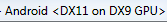- Home /
Android game overheats unless power saving is activated
Hi there! My game that I have developed for android overheats my device or any device for that matter however I accidentally discovered that when power saving mode is on the game doesn't cause the device to overheat? My game isn't a massive game like call of duty, as far as face value goes it is similar to other games on the app store which don't cause overheat, it will overheat after a couple minutes but you can notice it starting to heat up after a few seconds, it doesn't matter if I'm playing the game or if it is just idling in the menu screen.
I believed it may have been the textures as the texture memory was up at 130mb but I have gotten it down to 10mb now so I'm confident that isn't the reason.
I also capped the frame rate at 30 fps (I want it at 60) and it still overheated but it seemed to take longer to overheat so it has to be something that happens in every frame but I do not know what could cause this to happen (I have only had 5 months experience with creating games).
As I previously stated in the question, if I have power saving activated on my device then the game will not overheat, as far as you can tell it doesn't produce any heat at all
My query is what is causing this to happen and from there how do I eliminate the problem?
Thanks
Very little information to go on here. How long are you playing for? Is it a graphically/processor intensive game? How have you capped the refresh rate? Remember that Android devices are (generally) made to make phone calls, not to run Call of Duty. You need to be considerate when designing mobile games!
Sorry for the little info, I was in a rush at time of writing plus I have asked related questions a few times and usually no one replies so thanks for replying. I don't know what would be considered as intensive but the profiler has spikes in the CPU and GPU in the rendering category which I presume is the cause.
$$anonymous$$y game isn't a massive game like call of duty, as far as face value goes it is similar to other games on the app store which don't cause overheat, it will overheat after a couple $$anonymous$$utes but you can notice it starting to heat up after a few seconds, it doesn't matter if I'm playing the game or if it is just idling in the menu screen.
I believed it may have been the textures as the texture memory was up at 130mb but I have gotten it down to 10mb now so I'm confident that isn't the reason.
I also capped the frame rate at 30 fps (I want it at 60) and it still overheated but it seemed to take longer to overheat so it has to be something that happens in every frame but I do not know what could cause this to happen (I have only had 5 months experience with creating games).
As I previously stated in the question, if I have power saving activated on my device then the game will not overheat, as far as you can tell it doesn't produce any heat at all
$$anonymous$$y query is what is causing this to happen and from there how do I eli$$anonymous$$ate the problem?
Thanks
Well, very simply, heat is generated when the processor is doing a lot of work - that might be physics calculations, image effects, or just computations in scripts. What exactly does the "power saving" mode on your phone do (to my knowledge this isn't a generic Android feature)? I'm guessing it limits the CPU speed or changes the vsync rate - which would both be entirely consistent with why they cool down your phone (and why setting your Application.targetFrameRate = 30 also has the same effect).
What else does the profiler show you? Not spikes, particularly, because you're not experiencing judders in the game - just what are you doing every frame - are you making a lot of unnecessary Update() calls when Coroutines could do the same task less frequently?
That's strange, it didn't post what I typed but it is saying ""
Your answer

Follow this Question
Related Questions
What might cause an Android app to freeze 1 Answer
Android Game overheating Device 0 Answers
GUI.Button press (not click) 3 Answers
Skin mesh model merge (iPhone and android) 2 Answers
Android UI non functional 1 Answer