- Home /
Lowering the lightmapper's CPU usage
The game I am making needs to be lightmapped so it looks good also with shadows off (no way), but my PC overheats when the bake has been going on for some 10-20min. Lowering texels per world unit works by doing a shorter bake but the lightmaps look fuzzy and ugly.
Is there a way I can reduce the CPU usage that thebeast.exe is using? I am using Unity 3.5.6
EDIT: Silly me, there is no such thing as Unity 3.6. I use 3.5.6
Answer by thecoolracer · Jan 03, 2013 at 02:03 PM
I solved the problem by downloading the Advanced Lightmapping Window (srch. Lightmapping on Asset Store). I put Subtract Threads to 3 so lightmapper uses only 25% of processor - voila! The temperature doesn't get any higher than 50C.
Answer by RGravity · Jan 03, 2013 at 12:13 PM
Hi, there are lots of parameters in beast which affect baking time but there are several main culprits.
The first one is 'Final Gather Rays', this is basically how beast combines the normal info from raycasts to decide the colour of a given texel, so if you want a fast bake you would set this to something like 200, which still gives fair quality. This parameter also works in conjunction with 'Bounces' which is how many times the lighting is bounced from a surface to produce the global illumination effect.
So if you set bounces low, say 1 or 2 then there is a lot less work to do for beast. Finally 'Contrast Threshold' is the value at which beast decides to spawn a new set of rays, so for example a lower value in this (e.g. 0.05) usually makes for a longer baking time but smoother results. And of course there is the resolution, you should examine how the mapping is displayed on your geometry with the 'Show Resolution' checkbox - it produces a grid-like pattern which shows how individual texels are mapped across your geometry, make these as large as you can get away with before it looking nasty (by lowering the resolution).
One final point, I also had this problem and I bought a fan controller with two fans and installed into the pc, I turn them up when baking and so far haven't had the overheating problem again ))
Your answer

Follow this Question
Related Questions
Unity Lighmapper generates 120+MB instead of 3MB before 0 Answers
How does Beast lightmapper determine the number of lightmaps it generates? 1 Answer
unity 3 support multi-core CPU ? 1 Answer
[SOLVED] Which is faster and more efficient? 2 Answers
How many Kinematic rigidbodies(2D) can i have in a device game without any lag ? 0 Answers