Unity 5 and games cause violent fan noise and black screen...
I'm experiencing a big issue with Unity 5 since I installed my PC configuration in a tower ; before experiencing this issue, my Motherboard was simply set on my desk, and I could use my computer like this without problems for many months until today ; but I think this is not the cause of the issue.
Using Unity 5 for a few minutes now causes a sudden and violent GPU overheat followed by a video signal shutdown.
According to Open Hardware Monitor software, the GPU temperaure increases by 1 degree every 3 seconds using Unity 5 in Play mode in a mostly empty scene with a directional light, which doesn't seem normal.
Verifying if the problem really came using Unity, I left the software running in Play mode in the same scene until the GPU temperature reached 66 degrees, because I feared it would go too high like this. I then closed Unity, opened it a second time later, and my GPU fan (I guess, the noise is too loud to know where it comes from) instantly made a violent vaccum noise followed by a video signal loss once again. It happened 4 times today.
I have actually no problem using Blender rendering a + 6 millions tris mesh using SSS material. The GPU temperature reaches 45 degrees max in Render mode with this model.
Side note : on Open Hardware Monitor, I see there is something which temprature reaches a constant 125° and I dont know what that is : | | +- Temperature #3 : 124.5 123.5 124.5 (/lpc/nct6791d/temperature/3)
Here's the GPU statistics in idle mode :
| +- GPU Core : 139 139 1506 (/nvidiagpu/0/clock/0)
| +- GPU Memory : 405 405 4006.8 (/nvidiagpu/0/clock/1)
| +- GPU Shader : 278 278 3012 (/nvidiagpu/0/clock/2)
| +- GPU Core : 31 28 34 (/nvidiagpu/0/temperature/0)
| +- GPU Core : 0 0 20 (/nvidiagpu/0/load/0)
| +- GPU Memory Controller : 2 1 15 (/nvidiagpu/0/load/1)
| +- GPU Video Engine : 0 0 0 (/nvidiagpu/0/load/2)
| +- GPU Memory : 7.24058 5.74875 7.45392 (/nvidiagpu/0/load/3)
| +- GPU : 1099 1089 1109 (/nvidiagpu/0/fan/0)
| +- GPU Fan : 27 27 27 (/nvidiagpu/0/control/0)
| +- GPU Memory Free : 7598.85 7581.38 7721.06 (/nvidiagpu/0/smalldata/1)
| +- GPU Memory Used : 593.148 470.938 610.625 (/nvidiagpu/0/smalldata/2)
| +- GPU Memory Total : 8192 8192 8192 (/nvidiagpu/0/smalldata/3)
I don't know what's happening and I would need some clues about this issue.
My Configuration
Motherboard : ASUS X99 A II
Graphic Card : ZOTAC GTX 1070 8 Go
Processor : Intel Xeon E5 2683v3 14 Cores 2.00 Ghz
CPU Fan : Noctua NH-D15S
Here's a picture of it :

Answer by Yuki-Taiyo · Oct 12, 2017 at 11:04 AM
I found the answer myself !
My Power Supply seems too dusty or is about to give up. The loud fan noise seems to come from it and not the CPU cooler or GPU fan, which are too small to make so much noise anyway.
I just bought a new PSU and I will be fixed about it.
Your answer