- Home /
Massive framerate drop
Hi everyone, working on a game at the moment and having some performance issues, I'm working on a simple scene (2-5 animated characters, a few trees, and some static meshes, 1 baked directional light ... and I'm getting about 15-20 fps in a build.
I tried turning off everything in the scene to see how fast an empty scene would run and i'm getting roughly 900fps, as soon i add back in just the terrain (not even lit) the frame rate drops to around 70-80fps.
Considering it is just 1 simple terrain and fairly low res at that, this seem like an unreasonable amount of framerate loss ... leaving me just 15 - 20 frames to play with (aiming for 60fps preferably but 30 would suffice i guess) for every other asset in the scene not to mention logic and effects.
Anyone have any ideas as to what may be causing this or perhaps experienced something similar ??
Cheers
$$anonymous$$aybe your Cameras render distance is really far. Try shortening it. Do you have any errors? Another thing, I had this error once with a GUI setup and whenever I played my game my FPS dropped to around 20-30.
Depending on what platform you are ai$$anonymous$$g for, as something to keep in $$anonymous$$d.... Can you give us a run down of your Terrain Settings. Just a screenshot that shows us the data values found under the "COG" icon of your terrain object in the inspector.
An image of your terrain at runtime might be good too bud.
With these we can establish if you have some settings too high, like detail draw distance for trees and grass etc.... These may have been configured to drink the framerate juice depending on any values set at the high end. ...So that`s a good place to start getting to the bottom of this imho
Hope that helps somewhat bud Take care. Gruffy
Thanks guys I'll check out these suggestions after work today ... also @stevethorne, don't ask me why but when I have the profiler running it actually almost doubles the framerate then when I close it the framerate slows down to whatever it was before profiling, found that kinda weird
@Jungle, could you please divulge the system specs you are devving Unity/working on. I ask because it may simply be you dont have enough juice to contend with demand, alongside maybe other programs running simultaneously ? Photoshop, NDo, DDo, Blender, NVidia Tools, DAW, Visual Studio IDE (an example of things I run simultaneously with Unity 3D, often ) all can inflict processing power demands that could be just tipping your specs over. This is a bit of a stab in the dark, but I know a few who dev on mid spec laptops and they often end up frustrating at slow down, bottlenecks and the like due to sudden increase in CPU demands because their project went from simple-ish/perhaps prototype, to an implementation and found major issues with their performance results. Like I said, a shot in the dark, I`m sure your specs are fine/good/acceptable etc !
Take care bud and thanks for reading gruffy
Your answer