- Home /
Other
Check what's subtracting FPS?
Hi! My game's lagging in some moments and I want to know what's the problem. I know that I can do that by using Unity Profiler but I haven't got Unity PRO. Is it possible to do it by other way?
Answer by Regalith · Jun 24, 2014 at 04:09 PM
Without the profiler, its pretty rough, but you could try disabling scripts/game objects in your game one at a time and running the game to compare frame rates to find what code is taking up most the processing. Just to throw out a few things that might cause substantial lag include using Object.Find in update(Never use Find in general), searching large arrays every frame, Instantiating and Destroying large amounts of objects (Garbage collection sucks in Unity), Having too high poly meshes in your scene, not using Occlusion culling, not baking your light maps, having too many point lights, having too many draw calls, ect.
Hi! I use the Unity Pro (trial) and I use profiler. In some moments 95-99% of Total CPU usage is in Physics. So how can I optimize my physics? There are a lot of rigidbodies in my game.
PS: Some new interesting info: Active Rigidbodies: 899 Sleeping Rigidbodies: 30 Number of Contacts: 3.0$$anonymous$$ Static Colliders: 173 Dynamic Colliders: 1.1$$anonymous$$