- Home /
Screenshot is not saving to Gallery and folder
I'm taking screenshot using Application.Capturescreenshot code and it's taking the screenshot then storing to default location. But i want to store this screenshot into one specific folder and it should display in the gallery folder also. I used below code but the screenshot is not saving to SDCard and gallery.
if (GUI.Button(new Rect(Screen.width-85,Screen.height-(Screen.height-80),80,80), Zoom_Tex,camera_icon_style)) {
Screen_Shot_File_Name = model.name + System.DateTime.Now.ToString("__yyyy-MM-dd") + ".png";
Application.CaptureScreenshot(Screen_Shot_File_Name);
Shot_Taken = true;
//Debug.Log("path save is "+Screen_Shot_File_Name);
}
if(Shot_Taken == true)
{
string Origin_Path = System.IO.Path.Combine(Application.persistentDataPath, Screen_Shot_File_Name);
Debug.Log("Origin_Path save is "+Origin_Path);
// This is the path of my folder.
string Path = "/mnt/sdcard/DCIM/Inde/" + Screen_Shot_File_Name;
Debug.Log("Path save is "+Path);
if(System.IO.File.Exists(Origin_Path))
{
System.IO.File.Move(Origin_Path, Path);
Debug.Log("Path_move save is "+Path);
Shot_Taken = false;
}
}
Are you have a check this options Edit->Project Settings->Player->OtherSettings->WriteAccess->External Sd Card?
And, if I'm not mistakes, CaptureScreenshot() save file into mnt/sdcard/android/data/"x.x.x"/files/name.png
yes...the CaptureScreenshot() saving to mnt/sdcard/android/data/"x.x.x"/files/name.png...But i want to save specific folder
Try create and save screenshot another way:
if(GUI.Button(new Rect(Screen.width-85,Screen.height-(Screen.height-80),80,80), Zoom_Tex,camera_icon_style)) {
Screen_Shot_File_Name = model.name + System.DateTime.Now.ToString("__yyyy-$$anonymous$$$$anonymous$$-dd") + ".png";
Texture2D tex = new Texture2D(Screen.width, Screen.height, TextureFormat.RGB24, false);
tex.ReadPixels(new Rect(0, 0, Screen.width, Screen.height), 0, 0);
tex.Apply();
byte[] bytes = tex.EncodeToPNG();
string filename = "/sdcard/DCI$$anonymous$$/Inde/" + Screen_Shot_File_Name;
//Write bytes
System.IO.File.WriteAllBytes(filename, bytes);
Destroy(tex); //Destroy texture from memory
//Or use binary writer
//System.IO.File file = new System.IO.File.Open(filename, System.IO.File$$anonymous$$ode.Create);
//System.IO.BinaryWriter binary= new System.IO.BinaryWriter(file);
//binary.Write(bytes);
//file.Close();
}
But remember, directory to write must be created.
I've tried your code but it's not working ever the screenshot is not saving to this path also mnt/sdcard/android/data/"x.x.x"/files/name.png
Answer by sanketprabhu · Aug 04, 2016 at 04:10 PM
void captureScreenshot(string result){
if (result == "true") {
StartCoroutine(CaptureScreen());
}
}
void OnGUI(){
if (GUI.Button (new Rect (20, 70, 100, 45), "Click"))
captureScreenshot ("true");
}
public IEnumerator CaptureScreen()
{
// Wait for screen rendering to complete
yield return new WaitForEndOfFrame();
Application.CaptureScreenshot ("screenshot.png");
string Origin_Path = System.IO.Path.Combine (Application.persistentDataPath, "screenshot.png");
Debug.Log ("Origin_Path save is " + Origin_Path);
// This is the path of my folder.
string Path = "/mnt/sdcard/" + "screenshot.png";
Debug.Log ("Path save is " + Path);
if (System.IO.File.Exists (Origin_Path)) {
System.IO.File.Move (Origin_Path, Path);
Debug.Log ("Path_move save is " + Path);
}
jo.Call<bool> ("screenshotHandler", "screenshot.png");
}
Hi Sanket,
Your solution works partially. The screenshot is captured and stored at the location "Application.persistentDataPath" but "System.IO.File.Exists(Origin_Path)" returns false.
So, unable to move file to sd-card at this location: "/mnt/sdcard/" . Have I missed something? and any idea why "System.IO.File.Exists(Origin_Path)" returns false whereas the file does exist.
Please share your views on how to move/copy file to sd-card.
If Error: System.IO.File.Exists (Origin_Path) //returns FALSE even though file exists at Origin_Path.
Please try this:
public IEnumerator CaptureScreen()
{
Application.CaptureScreenshot ("../../../../DCI$$anonymous$$/"+fileName);
Debug.Log ("Sanky: Screen Captured");
while (!File.Exists (filePath)) {
Debug.Log ("Sanky: File exist at location"+filePath);
yield return 0;
} /////// do whatever you want }
Your answer