- Home /
Double sided Mesh for Visual Effects graph
Hello everyone! I am trying to achieve a falling leafs effect with the visual effect graph. For this I have a slightly curved plane which I want to use for the Mesh Output. But I am struggeling with declaring that the corresponding texture should be applied on both sides of the mesh.
Where can I tell the Visual Effect Graph that I want a double sided-shader for the Mesh in the Mesh Outpot Node? I there any other workaroud for this?
I think you can prepare a prefab with a doublesided nesh and texture already applied on it..
Answer by pcreation · Aug 27, 2020 at 01:12 PM
If you select the ‘Output Particle Lit Mesh’ node, in the Inspector you will see a check box for ‘Double Sided’. However this does not seem to be working in Unity 2019.4.5f1. Anyone know why this might be? For the moment I am just having to duplicate the faces and flip the normals but I would rather not do this.
I think the shader has to be transparent, not opaque. Brackeys talks about getting double sided shaders in his video on creating grass using Shader Graph.
Hey Llama_w_2Ls, thanks for your reply. I love Brackeys, he is awesome. However his Grass tutorial video is not using Visual Effects graph and to create custom shaders for Visual Effects graph, you have to use Create>Shader>VFX Shader Graph and when opening you will see very limited options, including no Double Sided flag. They appear to have moved this functionality into the Output Particle nodes but in my HDRP project this flag is currently having no effect.
FIXED, to resolve you also need to set Output Particle > Inspector > Cull $$anonymous$$ode from ‘default’ to ‘Off’. Spawned, two sided, Visual Effects graph, mesh’s will work now. Don’t know if this is the designed behaviour but it does seem to work.
Your answer

Follow this Question
Related Questions
Visual Effect Graph: Point Cloud with Color 1 Answer
Help - Changed what app opens .vfx file 0 Answers
Visual Effect Graph strange problem 0 Answers
Visual Effects Master Node - Shadergraph 0 Answers
VFX Graph not working properly 0 Answers