- Home /
Unity crashing constantly
Unity seems to crash all the time and for no reason. Sometimes windows will tell me it has crashed, other times Unity will just close with no warning.
After a crash, when I try to reopen Unity, it will open and close straight away. I have to open it several times before it will work.
Also when I play a scene it will sometimes crash, or when I navigate around.
I have closed every other window and have no unneeded processes running.
The crashes seem to happen more when I build for android.
Specs:
Unity version 4.3.4f1 (Standard)
Windows 8.1
Core i5 @ 3.4GHz
8Gb Ram
nVidea GTX 770
There is a stack trace but it means nothing to me. I have added it here https://gist.github.com/cjmarkham/54384ea9d8930dd0ad06
Also when it crashes on startup after a build crash, the log contains this line
Native extension for build target not found
Answer by HarshadK · Jun 09, 2014 at 01:08 PM
Based on your log file at github it looks to be the issue discussed in this question what does this mean?.
The answer by @Bunny83 states that,
Basically it just tells you that the destination width / height is not a multiple of 4 which it sould be. As you can see the error happens in the S3Decompression file. The S3 format need images that can be divided into 4x4 pixel blocks.
I guess there's a texture somewhere in your project that is not power-of-two and not a multiple of 4. Check your textures, unless they are used as GUI they should all be power-of-two. If they are used in the GUI, set the Texture format to GUI and don't compress them.
Also there is an 'RtlInitializeExceptionChain' error for which you can find the solution on this SO question: What does RtlInitializeExceptionChain do, and how can I reduce its execution overhead? The answer of which states that,
RtlInitializeExceptionChain is an internal function in the Run-Time Library, a collection of kernel-mode support functions used by kernel-mode drivers and the OS itself. It's kind of the kernel-mode version of the C run-time library.
If your application is 32-bit and you're profiling it on a 64-bit machine, profiling it on a 32-bit machine or building a 64-bit version will probably move RtlInitializeExceptionChain out of the top 10 list since it's always used in thunking.
Otherwise, there's almost certainly nothing you can do about it.
And above 'RtlInitializeExceptionChain' error has relation to the 'BaseThreadInitThunk' error in your log. For more details: What is basethreadinitthunk?
Thanks so much for this. There was one texture in a package I am using which was not a power of two. I changed it and changed my other GUI textures to GUI with true color and had no crashes since. Was even able to build the android version without a crash. Thanks!
Your answer

Follow this Question
Related Questions
Canvas Scaler causes crashes in the app 0 Answers
Built Game Crashes But Not On Editor 0 Answers
Unity 2020 keeps crashing while moving the camera around the Scene view 0 Answers
Crash on startup in 4.6.x, but not 4.5.5 0 Answers
Unity 2018 crashes everytime I open project (Please Read the question!) 2 Answers