Unity always crashes on opening
using Windows 10 Home, Unity 5.4 (re-installed)
Project Window doesn't even open, crashes, and Bug Reporter Opens instead. I have not made, or tried to make or have ANY projects yet!
Error.log says "Access Violation caused by EasyRedirect64.dll"
This error only started to happen after a, no choice, update was made... Unity WAS WORKING before this update about 2weeks ago!!
any help, please, on this would be VERY much appreciated!!
Answer by Lemarkiz · Dec 01, 2016 at 01:27 PM
Hello,
I suggest, if you have ANY IP-altering program, running or no, get rid of it. That's what's causing all these problems with crashing. In my case, and it may be yours too, mine was called 'EasyRedirect64.dll' located in C Drive: Windows/System32/EasyRedirect64.dll This .dll is linked to the program called 'Easy-Hide-IP'. Uninstall that, and reboot, and you should be fine to use Unity/ @rogueIkon @252furkan
yes, I mentioned EasyRedirect64.dll in my comment, above, what I would like to know now, is where this came from? Any ideas?
Also, deleting this didn't work, in the end I had to completely wipe my system and re-install windows 10 to get Unity to work! I blame $$anonymous$$icrosoft for all of this!
I believe this issue is like with Lavasoft.
Anyway, you had to delete 'Easy-Hide-IP' program if you have, deleting just .dll file a little dangerous.
Your answer

Follow this Question
Related Questions
[RESOLVED] Error? Black Screen! I can not move anything or click on anything! pls Help! 0 Answers
Unity Crash Report doesn't work 0 Answers
Unity crashes when compiling this script. Where is the problem? 0 Answers
Unity UI Problems,Elements Ui have some problems 0 Answers
Seldom random crashes android (google cardboard) builds, when loading a new scene. 1 Answer