couldn't find ... libgvrunity.so ..........
Android Google VR project , game crashes on startup .
Error log from adb logcat (HTC one M9):
ContextImpl: Calling a method in the system process without a qualified user:
android.app.ContextImpl.sendBroadcast:786
com.htc.server.HtcMirrorLinkAmsListener.onHandleTopAppChanged:122 com.android.server.am.HtcAmsCallbackManager.handleTopAppChanged:933 com.android.server.am.HtcAmsCallbackManager.handleAmsCallback:358 com.android.server.am.HtcAmsCallbackManager.access$100:27
01-18 00:41:40.332 1193 1231 D HtcMirrorLinkAmsListener: onHandleTopAppChanged, sendBroadcast : com.Company.VRProject01
01-18 00:41:40.349 22785 22785 W System : ClassLoader referenced unknown path: /mnt/asec/com.Company.VRProject01-1/lib/arm64
01-18 00:41:40.352 1193 1212 D StatusBarManagerService: setSystemUiVisibility(0x8600)
01-18 00:41:40.352 1193 1212 D StatusBarManagerService: disable:userId=0 what=0x0 which=0x1 pkg=Window{c8c0718 u0 Starting com.Company.VRProject01}
01-18 00:41:40.353 1193 1212 D StatusBarManagerService: hiding MENU key
01-18 00:41:40.353 2872 2872 I PhoneStatusBar: setSystemUiVisibility vis=8600 mask=ffffffff oldVal=80008700 newVal=8600 diff=80000100
01-18 00:41:40.353 2872 2872 I PhoneStatusBar: updatePolicy(false,false,false,true)
01-18 00:41:40.353 2872 2872 I PhoneStatusBar: hiding the MENU button
01-18 00:41:40.366 22785 22785 E AndroidRuntime: FATAL EXCEPTION: main
01-18 00:41:40.366 22785 22785 E AndroidRuntime: Process: com.Company.VRProject01, PID: 22785
01-18 00:41:40.366 22785 22785 E AndroidRuntime: java.lang.UnsatisfiedLinkError: dalvik.system.PathClassLoader[DexPathList[[zip file "/mnt/asec/com.Company.VRProject01-1/base.apk"],nativeLibraryDirectories=[/mnt/asec/com.Company.VRProject01-1/lib/arm64, /vendor/lib64, /system/lib64]]] couldn't find "libgvrunity.so"
01-18 00:41:40.366 22785 22785 E AndroidRuntime: at java.lang.Runtime.loadLibrary(Runtime.java:367)
01-18 00:41:40.366 22785 22785 E AndroidRuntime: at java.lang.System.loadLibrary(System.java:1076)
01-18 00:41:40.366 22785 22785 E AndroidRuntime: at com.google.unity.GoogleUnityActivity.(GoogleUnityActivity.java:53)
01-18 00:41:40.366 22785 22785 E AndroidRuntime: at java.lang.Class.newInstance(Native Method)
01-18 00:41:40.366 22785 22785 E AndroidRuntime: at android.app.Instrumentation.newActivity(Instrumentation.java:1085)
01-18 00:41:40.366 22785 22785 E AndroidRuntime: at android.app.ActivityThread.performLaunchActivity(ActivityThread.java:2385)
01-18 00:41:40.366 22785 22785 E AndroidRuntime: at android.app.ActivityThread.handleLaunchActivity(ActivityThread.java:2544)
01-18 00:41:40.366 22785 22785 E AndroidRuntime: at android.app.ActivityThread.access$900(ActivityThread.java:150)
01-18 00:41:40.366 22785 22785 E AndroidRuntime: at android.app.ActivityThread$H.handleMessage(ActivityThread.java:1394)
01-18 00:41:40.366 22785 22785 E AndroidRuntime: at android.os.Handler.dispatchMessage(Handler.java:102)
01-18 00:41:40.366 22785 22785 E AndroidRuntime: at android.os.Looper.loop(Looper.java:168)
01-18 00:41:40.366 22785 22785 E AndroidRuntime: at android.app.ActivityThread.main(ActivityThread.java:5845)
01-18 00:41:40.366 22785 22785 E AndroidRuntime: at java.lang.reflect.Method.invoke(Native Method)
01-18 00:41:40.366 22785 22785 E AndroidRuntime: at com.android.internal.os.ZygoteInit$MethodAndArgsCaller.run(ZygoteInit.java:797)
01-18 00:41:40.366 22785 22785 E AndroidRuntime: at com.android.internal.os.ZygoteInit.main(ZygoteInit.java:687)
01-18 00:41:40.367 1193 3661 E ActivityManager: App crashed! Process: com.Company.VRProject01
01-18 00:41:40.368 1193 3661 W ActivityManager: Force finishing activity com.Company.VRProject01/com.google.unity.GoogleUnityActivity
Answer by jayasurya_98 · Jun 11, 2018 at 01:59 PM
@kozunak I had a Similar issue when I builded an Google Cardboard project imported from Unity 5.4 to Unity 2017.2.2f. The application started Crashing on start up. This is how i fixed it: Step 1: Re-Import Google Cardboard SDK (for me v0.8.0) Step 2: Delete Android Manifest File (Assets/Plugins/Android/)
Then tested the Build and it didn't crash. For 2017 version: XR settings, I didn't enable VR as it caused some issue for me.
Your answer

Follow this Question
Related Questions
Crash on startup 0 Answers
The game crashing eveytime. 1 Answer
Unity crashes right after i open a project. 0 Answers
Unity Crashes when trying to import a PSB file 0 Answers
Unity 2018.4.6f1 Crashes after creating new project 0 Answers