- Home /
The question is answered, right answer was accepted
Build app crashes on start because of including a provider in the AndroidManifest.xml
Hello,
I am trying to install an app from an unity project. I am using code from the answer of this post, regarding the API of 24+. But the app crashes when I enter the necessary information for the provider in the androidmanifest.xml.
Without it, the app works, but show the following error regarding this feature: "java.lang.ClassNotFoundException: android.support.v4.content.FileProvider"
AndroidManifest.xml:
<?xml version="1.0" encoding="utf-8"?>
<manifest
xmlns:android="http://schemas.android.com/apk/res/android"
package="com.unity3d.player"
android:installLocation="preferExternal"
android:theme="@android:style/Theme.NoTitleBar"
android:versionCode="1"
android:versionName="1.0">
<supports-screens
android:smallScreens="true"
android:normalScreens="true"
android:largeScreens="true"
android:xlargeScreens="true"
android:anyDensity="true"/>
<application
android:icon="@drawable/app_icon"
android:label="@string/app_name"
android:debuggable="true">
<activity android:name="com.unity3d.player.UnityPlayerActivity"
android:label="@string/app_name">
<intent-filter>
<action android:name="android.intent.action.MAIN" />
<category android:name="android.intent.category.LAUNCHER" />
<category android:name="android.intent.category.LEANBACK_LAUNCHER" />
</intent-filter>
<meta-data android:name="unityplayer.UnityActivity" android:value="true" />
<meta-data android:name="unityplayer.ForwardNativeEventsToDalvik" android:value="false" />
</activity>
<provider
android:name="android.support.v4.content.FileProvider"
android:authorities="com.myCompany.myProduct.provider"
android:exported="false"
android:grantUriPermissions="true">
<meta-data
android:name="android.support.FILE_PROVIDER_PATHS"
android:resource="@xml/file_provider_paths"/>
</provider>
</application>
<uses-permission android:name="android.permission.BLUETOOTH" />
<uses-permission android:name="android.permission.BLUETOOTH_ADMIN" />
<uses-permission android:name="android.permission.INTERNET" />
<uses-permission android:name="android.permission.REQUEST_INSTALL_PACKAGES" />
</manifest>
file_provider_paths.xml:
<?xml version="1.0" encoding="utf-8"?>
<paths xmlns:android="http://schemas.android.com/apk/res/android">
<external-path path="Android/data/com.myCompany.myProduct" name="files_root" />
<external-path path="." name="external_storage_root" />
</paths>
Every little bit of help is appreciated, since I am really stuck on this issue.
Answer by Drathanz · Apr 16, 2019 at 10:18 AM
The reason my application crashed was because of a wrong package. I was using the android.support.v4.jar , using a different version from this link my application doesn't crash anymore.
But after that I got the error message that the root in which my apk to install was didn't exist (IllegalArgumentException). This was fixed for me by defining all paths, found here