- Home /
Unfortunately, (GameName) has stopped
I have created a game, and its in the testing phase, and when i exported it as an apk file, it went well up unitll i actually ran the game. It installed fine, but when i went to run it, the game didnt even load and i just got a message on my tablet saying
Unfortunately, (GameName) has stopped
I really dont know how to fix this. My tablet is not rooted and i cannot get LogCat to work or any equilavent app, so i wont be able to supply a logcat file. Any ideas?
What device are you building it on? I'm working on an Android game myself and running on a Samsung Galaxy S4 as a base device. It can handle a lot but I did get the same when I first started and just threw tons at it.
You just need to pick a base device that works for what you're doing and, unless you can put your game together in weeks, remember a high end device today will be common in 6 to 12 months.
Although this is the third, see$$anonymous$$gly unrelated, question that I've answered/commented on for you in the last half hour so maybe you're some sort of multi-dimensional being that can handle creating several games at once! :¬)
Other than that try a new project and add bit's in gently testing builds every so often to see what kills the game on your device. One of the ones for me was an underwater scene where I set fogging. Turns out fogging, which should reduce GPU activity, broke my game on the S4. Reduced fogging and it was fine. Doesn't really make much sense but it worked.
Haha, thanks for the reply, I am working on one game and i used to have unity ages ago, but I never used it, but I got it again recently and have been trying create a game, and been relying on alot of tutorial videos and I've been asking a lot of questions. I will try and make the game again but copying across the different parts and then exporting it and I'll see if not works and what the problem is, Thanks
Logcat is a standard utility that works on non-rooted devices. You may be missing a driver if on Win, check out this http://visualgdb.com/tutorials/android/usbdebug/manualinstall.php
Logcat is probably the only source of information that could shed some light on what's causing this. So, try to get it working, Also, have a look at this:
http://docs.unity3d.com/$$anonymous$$anual/TroubleShootingAndroid.html
BTW, if your device doesn't run Android 4.3+, make sure that in your Build Settings/Other Settings/Configuration/Graphics Level = Force OpenGL ES 2.0, and of course make sure that you are not using any shaders that need OpenGL ES 3.0.
http://developer.android.com/guide/topics/graphics/opengl.html
Answer by Jaidan · Feb 04, 2015 at 08:06 PM
Okay, its me, thank you for all the comments, and they did all help. I found the issue was that the device filter was set to x86 and i changed it back to the top option, ARMv 7 + x86 and that seemed to do the trick. Thank you everyone
Well found and thumbs up for taking time to post the actual fix, may well help others.
Yeah i thought i would post just in case anyone had the same problem :D and thanks for all the support and help you have given me :D
lol. I get the same problem and forgot about this settings. :p
btw: You don't need your device be rooted to be able to read the logcat. If you installed your USB driver you can simply use the ADB tool from your Android SD$$anonymous$$ folder.
Just use a C$$anonymous$$D console on windows, navigate to your android sdk folder
AndroidSD$$anonymous$$Folder\sdk\platform-tools\
and just run this:
adb logcat
while your device is connected to your PC. $$anonymous$$ake sure you have enabled USB debugging in the developer settings of your device.
Hi,
I am facing the same issue.
Everything was working fine, suddenly this issue co$$anonymous$$g. Last time we had the same issue, we have updated unity from 4.6 to 4.6.2p2, then it was fine. Now again same issue.
Using:
Unity4.6.2p2,
Updated Android Sdk to 5.1.1 API 22,
Google play plugin 0.9.11,
Device:Nexus 7, Android Version 4.4.3/Happening in all the devices.
Log:
//Start of log 07-14 12:37:10.609 5742-5742/? E/Audio$$anonymous$$anagerAndroid﹕ BLUETOOTH permission is missing! 07-14 12:37:15.203 5742-5757/? E/GamesNativeSD$$anonymous$$﹕ Exception in dalvik/system/DexClassLoader.loadClass: java.lang.ClassNotFoundException: Didn't find class "com.google.android.gms.games.NativeSdkEntryPoints" on path: DexPathList[[zip file "/data/data/com.aavega.zenfloat/app_.gpg.classloader/4da25210572e7e07ea67142ded62c42e.jar"],nativeLibraryDirectories=[/vendor/lib, /system/lib]]. 07-14 12:37:33.701 5742-5742/? E/AndroidRuntime﹕ FATAL EXCEPTION: main Process: com.aavega.zenfloat, PID: 5742 java.lang.Error: FATAL EXCEPTION [main] Unity version : 4.6.2p2 Device model : asus Nexus 7 Device fingerprint: google/razor/flo:4.4.3/$$anonymous$$TU84L/1148727:user/release-keys Caused by: java.lang.IllegalStateException: Not connected. Call connect() and wait for onConnected() to be called. at com.google.android.gms.common.internal.zzi.zzlW($$anonymous$$ Source) at com.google.android.gms.common.internal.zzi.zzlX($$anonymous$$ Source) at com.google.android.gms.games.internal.GamesClientImpl.zzqD($$anonymous$$ Source) at com.google.android.gms.games.internal.GamesClientImpl.onConnected($$anonymous$$ Source) at com.google.android.gms.common.internal.zzj.zzg($$anonymous$$ Source) at com.google.android.gms.common.internal.zzj.zzmh($$anonymous$$ Source) at com.google.android.gms.common.internal.zzi$zzf.zzma($$anonymous$$ Source) at com.google.android.gms.common.internal.zzi$zza.zzc($$anonymous$$ Source) at com.google.android.gms.common.internal.zzi$zza.zzo($$anonymous$$ Source) at com.google.android.gms.common.internal.zzi$zzc.zzmc($$anonymous$$ Source) at com.google.android.gms.common.internal.zzi$zzb.handle$$anonymous$$essage($$anonymous$$ Source) at android.os.Handler.dispatch$$anonymous$$essage(Handler.java:102) at android.os.Looper.loop(Looper.java:136) at android.app.ActivityThread.main(ActivityThread.java:5001) at java.lang.reflect.$$anonymous$$ethod.invokeNative(Native $$anonymous$$ethod) at java.lang.reflect.$$anonymous$$ethod.invoke($$anonymous$$ethod.java:515) at com.android.internal.os.ZygoteInit$$$anonymous$$ethodAndArgsCaller.run(ZygoteInit.java:785) at com.android.internal.os.ZygoteInit.main(ZygoteInit.java:601) at dalvik.system.NativeStart.main(Native $$anonymous$$ethod)
//End of log
Thanks in advance!
Your answer

Follow this Question
Related Questions
Android: Black screen while playing game... 2 Answers
App has stopped working in Unity 2018.2.4 0 Answers
Android app keeps quiting after adding Unity ads 0 Answers
Problem in android plugin creation.? 0 Answers
how do i use touch.Position 1 Answer