How should I prep audio assets for looping so as to avoid pops clicks etc.
I prep beautiful, seamless audio loops, but when Unity imports the assets, they're compressed/resampled, and the resulting file now pops at the loop's seam.
How can I prep audio assets so they don't get re-sampled by Unity on import? If I work in the same format the file ends up in (vorbis, for example), will Unity Editor still write a new version of the file?
Please help! I'm a sound designer and I use looping a LOT.
What format are your audio assets and what platform are you building for? $$anonymous$$P3 will not loop correctly, so using wav or ogg would be ideal. You can also try changing the sample size, try 44.1 kHz. There used to a gapless audio option but it's gone now, guess it wasn't really necessary.
I found this information on this thread, its a few years old, but is probably still applicable.
http://forum.unity3d.com/threads/is-gapless-audio-looping-possible-in-unity.168566/
The assets I export are WAV 44.1 kHz 16-bit. They loop seamlessly when played back in their native format, but once Unity imports the assets and compresses them, they are essentially re-sampled. Once they're re-sampled, the seam of the loop is no-longer perfect, and so there is an audible click/pop. There is no option to play these assets back in their native format. So I guess I'm asking for best practices here. If I, for example, feed a vorbis file into Unity - will it accept it without re-sampling/recompressing it so long as I select "vorbis" as the compression format?
Thanks for the replay and the link - I had read through that thread, but nobody addresses the specific concern I have.
Your answer

Follow this Question
Related Questions
Cannot create resource file for asset 2 Answers
How do i make Unity seamlessly loop my background music? 5 Answers
iOS Audio Skipping Tracks 0 Answers
Ubuntu 16.04 No audio 1 Answer